🗃️ Download Crystal Reports for Visual Studio 2019
This post will explain in simple steps how the .NET developers can download Crystal Reports for Visual Studio 2019. You will also find both the links to download both Crystal Reports Developer Edition and Crystal Reports Runtime download for VS 2019 in this blog post.
If you are looking at downloading and installing Crystal Reports for Visual Studio 2022, you can find more information in this post.
When you install Visual Studio 2019 , it does not install Crystal Reports by default. So, you will have to download Crystal Reports for VS 2019 from SAP website separately and install it.
Crystal Reports Developer Edition
Crystal Reports for Visual Studio 2019 is named as Crystal Reports Developer Edition for Visual Studio 2019 by SAP and it supports all the versions of Visual Studio 2019 including community edition.
How to download Crystal Reports for Visual Studio 2019?
There are two ways by which you can download Crystal Reports for Visual Studio.
- The first one is using the Direct Link that is provided in the portal. The direct link section provides different crystal reports service pack versions and link is a direct one from SAP website.
- The second option is to visit the official crystal reports download page and follow the instructions on the page to download the latest version of the crystal reports by registering.
Direct Download of Crystal Reports from SAP
There are plenty of service packs that are available for you to download Crystal Reports from the SAP portal. You have two variations of file that you can download
- Developer Edition
- You will need to download this version if you want to create applications using any of the visual studio versions. This version is called Crystal Reports Developer Edition for Visual Studio 2019.
- Runtime
- You will need this light version if you are planning to deploy and want to distribute the the crystal reports runtime with your client or web server application. This version is the Crystal Reports runtime for Visual Studio 2019.
Crystal Reports Direct Download Links
| Crystal Reports Version | Supported Visual Studio Versions | Developer Edition | Runtime |
|---|---|---|---|
| Service Pack 29 | Visual Studio 2019, 2017,2015,2013,2012,2010 | SP 29 | 32 Bit 64 Bit |
| Service Pack 28 | Visual Studio 2019, 2017,2015,2013,2012,2010 | SP 28 | 32 Bit 64 Bit |
| Service Pack 27 | Visual Studio 2019, 2017,2015,2013,2012,2010 | SP 27 | 32 Bit 64 Bit |
Official Crystal Reports Download Page with Registration
You can download both Crystal Reports Developer Edition for Visual Studio 2019 and SAP Crystal Reports runtime engine for .NET Framework MSI by visiting the Official download page from SAP.
- Note that you can only download the latest version of Crystal Reports for .NET from the official page. Note that the latest version runs on all versions of Visual Studio starting from Visual Studio 2015.
- Once you visit the download page , click on the download software now button and your download should start immediately.
Once you have followed the on screen instructions and installed crystal reports on your machine, you can now open the Visual Studio 2019 and start creating reports.

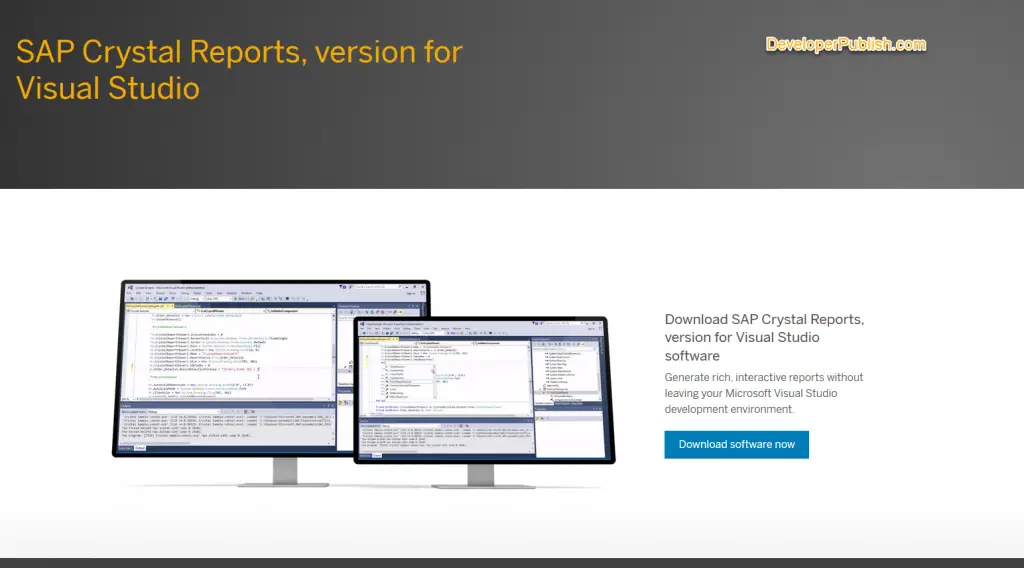

Leave a Review