Differences in Default Naming of a control for WP7 in Expression Blend and Visual Studio
When you create a new control on the Windows Phone Page in Visual Studio, you might have noticed that the name of the control will be the control name suffixed with a number.
For example, when you add a new button to the form, you might see that the name of the button will be button1 as shown in the screenshot below
Try the same thing in the Expression Blend , you might see that the name of the button will be empty or (“No Name”)
This might not make a big difference as such because all developers would rename the controls to a meaningful name but one of the differences noticed in Expression Blend and Visual Studio

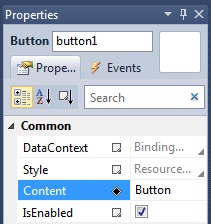
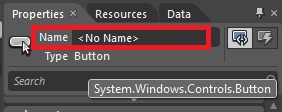




Leave a Review