CHAR Function in Excel
In this post, let’s learn how the CHAR Function works in excel, describes the formula syntax, and how you can use the CHAR Function in your excel spreadsheet.
What is CHAR Function in excel?
CHAR Functions are used in spreadsheets to convert a number into a character according to the current Unicode table and return a character when given a valid character code.
Syntax of CHAR Function
CHAR (table number)
Parameter
Table number must be a number in decimal format. In some cases, tables provide Unicode values in hexadecimal format.
Example:
CHAR (78)
CHAR (G4)
How to use CHAR Function in Excel?
The following steps will explain the work of CHAR Function in Excel:
First, prepare an excel sheet with the required details in it, where you add your examples.
Here we are going to combine the different cells and add a line break so that each part will display in new line using the CHAR formula.
CHAR (10) returns a line break on Windows.
CHAR (13) returns a line break on Mac.
To start a new line of text in a worksheet cell, press Alt +Enter to insert a line break.
- Here another example using the CHAR function to remove unwanted characters from a cell.
- By using the substitute function, you can remove unwanted characters in excel
In this example, we have performed different types of actions like removing space and special characters.
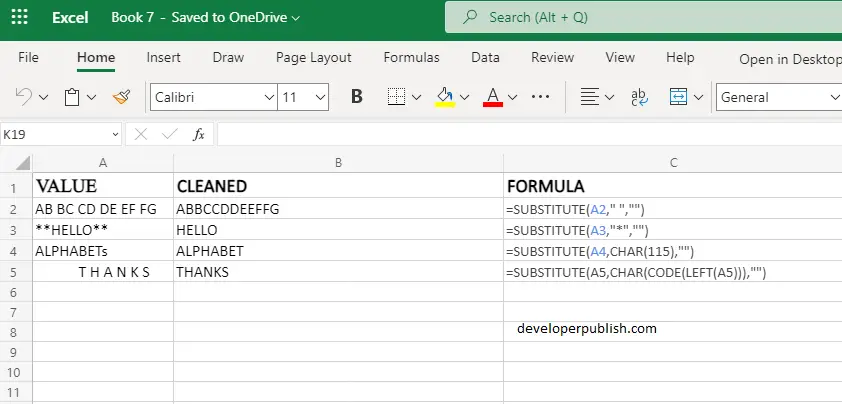
There are 255 characters are limited by text values in the formula.
- We can use CONCATENATE function, where we want to use characters more than 255.
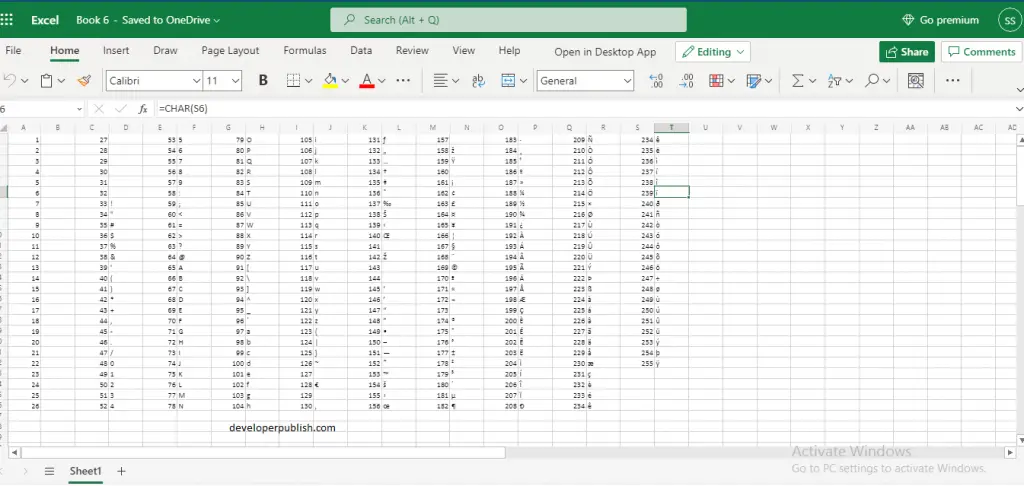
Note
- Not all computers and devices will display all Unicode characters. Special fonts or languages need to install or enabled on your computer.





👏Brilliant