When you Start the Windows Phone 7 Device or Emulator you might see your App with the Default Icon .
This is the png image ApplicationIcon in your root folder of the project .
You can change the Icon by following the following steps
- Add the Icon / png images to the Project . In the properties window , change the Build Action to Content and the Copy to Output Directory setting to Copy if newer
- Right Click the Project – Select Properties .
- In the Application Tab , and the Icons Combo box , select the newly added Icon file . You will see that test.png that was added recently is listed . Save the Project and run the Application .
- You might need to close the emulator and start the application from Visual Studio for the new changes to reflect . You should see the new Icon now .
- You can also change the title that is displayed for your Application . This can be done again at the same place where we changed the icon . You will find an option “Title” in the Deployment Options .
There are some Application Icon requirements which can be found in the Windows Phone 7 Application Certification Requirements guide.
Did you try changing the Windows Phone 7 Project Icon in Expression Blend ?? I was not able to find a way for it 🙁
Here’s a simple video tutorial on Creating a Sample Icon using Expression Design

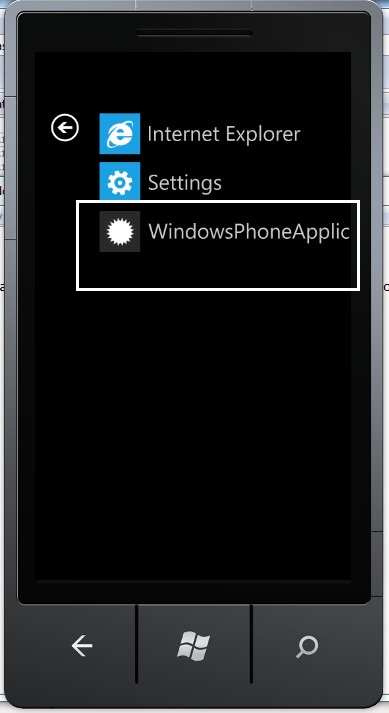
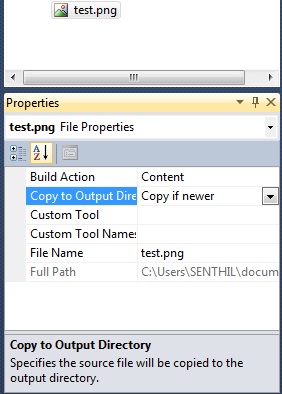
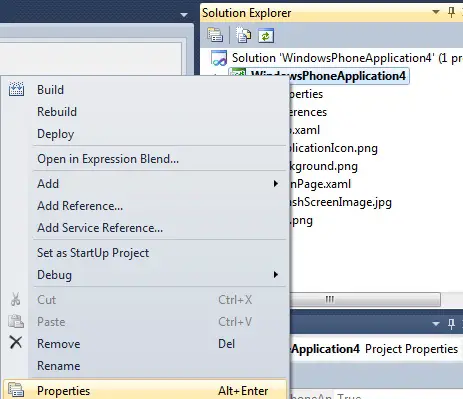
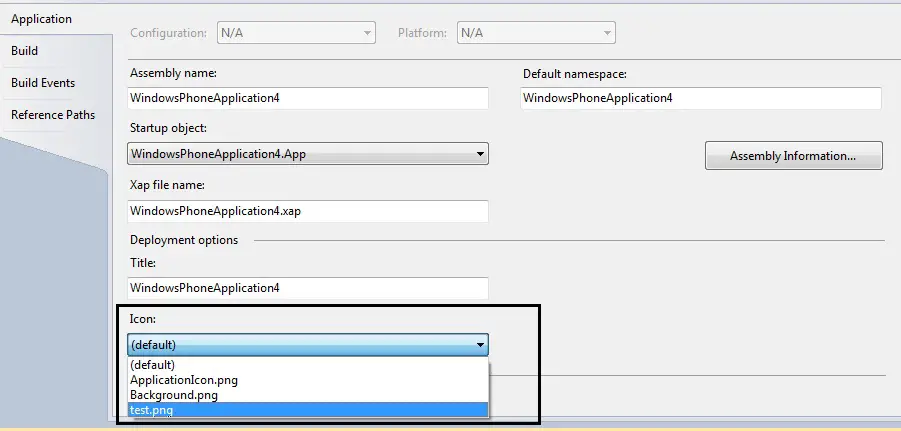
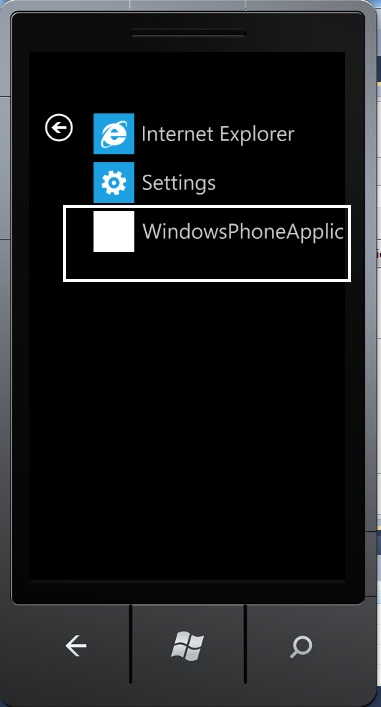

3 Comments
HI , i just following your tutorial , and in fact i have deleted all default images but still when i deploy it to Mobile device it still shows me old (Default) black icon.
Please help me ..
Urgent…
Dheeraj Kumar
[email protected]
[email protected]
Hi Dheeraj ,
After deleting it . Did u verify in the project properties what is the icons set for background and icons … make sure it is of proper format and size..
Ya i also checked those properties