C# Tips and Tricks #20 – Get Assembly File Version
Do you want to get assembly version or assembly file version in your C# code?. This blog post exactly explains how you can do it with simple code.
When you check the Project properties your .NET Application , you would notice the following properties.
- AssemblyVersion
- AssemblyFileVersion
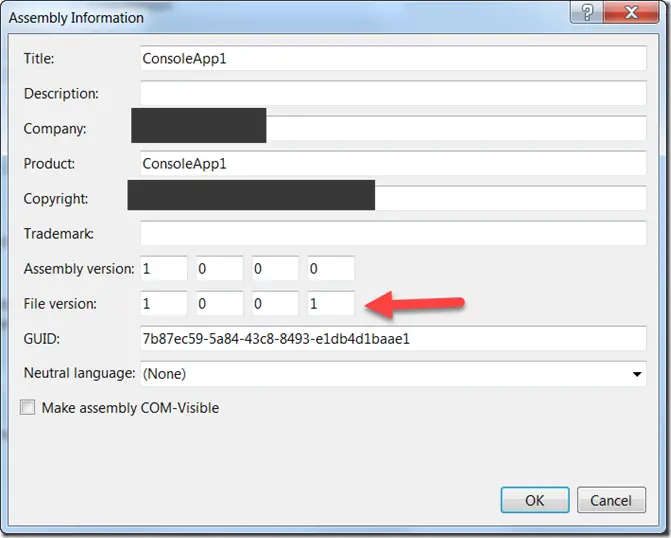
Its pretty easy to get the Assembly Version of the project using the Version property as shown below.
Assembly.GetEntryAssembly().GetName().Version;
but , how do one get the assembly file version number ?.
How to get the Assembly File Version in C# ?
When you right click on the assembly , you would be able to see the Assembly File version as shown below.
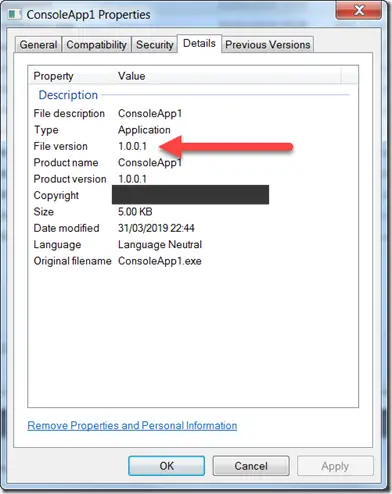
To get this property , you can use reflection and retreive it as shown below.
public static string GetAssemblyFileVersion()
{
System.Reflection.Assembly assembly = System.Reflection.Assembly.GetExecutingAssembly();
FileVersionInfo fileVersion = FileVersionInfo.GetVersionInfo(assembly.Location);
return fileVersion.FileVersion;
}Full code snippet that is used for this demo is shown below.
using System;
using System.Diagnostics;
namespace ConsoleApp1
{
class Program
{
static void Main(string[] args)
{
string version = GetAssemblyFileVersion();
Console.WriteLine(version);
Console.ReadLine();
}
public static string GetAssemblyFileVersion()
{
System.Reflection.Assembly assembly = System.Reflection.Assembly.GetExecutingAssembly();
FileVersionInfo fileVersion = FileVersionInfo.GetVersionInfo(assembly.Location);
return fileVersion.FileVersion;
}
}
}





Leave a Review