Assume that you have a List of string and you wish you to get the items of the list into a comma separated string , you will be able to it easily do with the help of string.join method.
How to generate a comma seperated string from a list in C# ?
Assume that the list contains three items Senthil , Kumar , CredAbility as shown below.
IList<string> lst = new List<string>{"Senthil","Kumar","CredAbility"};To get the comma seperated string of all the items in the list , use the string.Join as shown below.
string commaseperatedstring = string.Join(",", lst);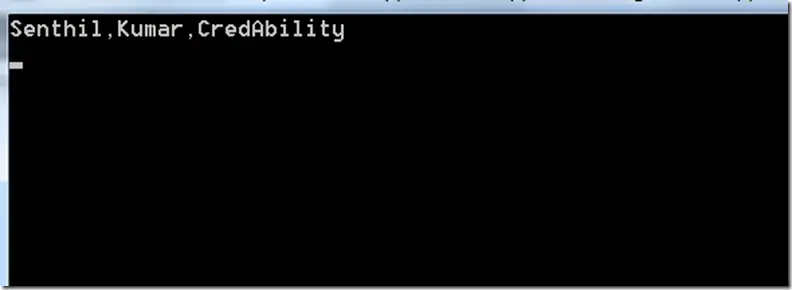
Here’s the full code snippet that is used in this example.
using System;
using System.Collections.Generic;
namespace ConsoleApp1
{
class Program
{
static void Main(string[] args)
{
IList<string> lst = new List<string> { "Senthil", "Kumar", "CredAbility" };
string commaseperatedstring = string.Join(",", lst);
Console.WriteLine(commaseperatedstring);
Console.ReadLine();
}
}
}



