C# Tips & Tricks #29 – Check if String is Null
This post will explain how you can check if a string is null or string contains only whitespace orin C#.
How to check if string is null or contains only whitespaces in C# ?
In the the previous Versions of the C# ,To check if the string is null or empty , we do it something similar to the example stated below.
if (input == null || (input == "")
{
Console.WriteLine("The string is Null or Empty");
}The method string.IsNullOrEmpty in earlier versions of C# , enables to check for the string if it is null or empty .
Eg :
if (string.IsNullOrEmpty(input ))
{
Console.WriteLine("The string is Null or Empty");
}The code looked much cleaner with IsNullOrEmpty 🙂
However the method doesnot work if the string contains only whitespaces. Whitespaces refers to the characters like space, line break, tab and empty string etc.
Eg :
if (string.IsNullOrEmpty(' '.ToString()))
{
MessageBox.Show("emptyorNull");
}The above code will return false .We have to use the Trim() method to get it to work.
if (string.IsNullOrEmpty(' '.ToString().Trim()))
{
MessageBox.Show("emptyorNull");
}C# 4.0 makes it easy with the new method String.IsNullOrWhiteSpace .This method finds out if the specified string contains null, empty, or consists only of white-space characters and returns the true/false accordingly .
string input = new String(' ', 5);
if (String.IsNullOrWhiteSpace(input))
{
MessageBox.Show("String is Empty or Null or has only White Spaces");
}The above example will return true.
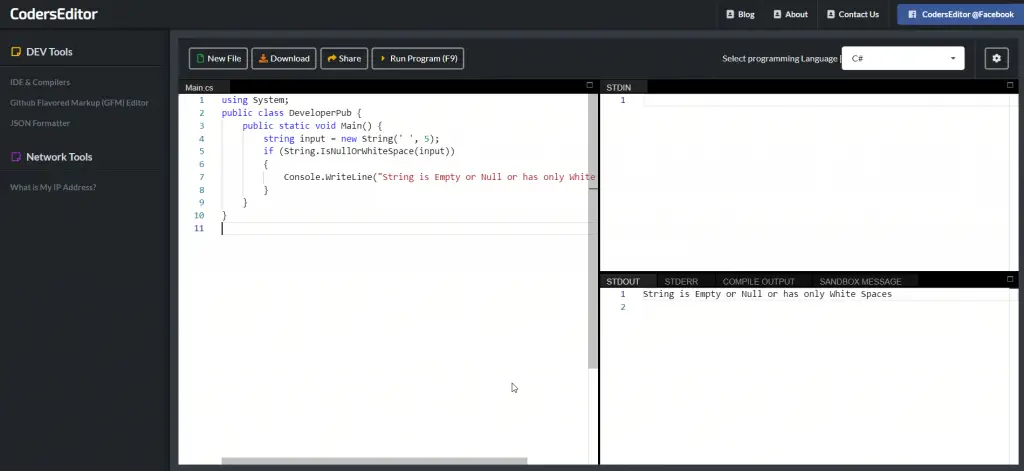





very handy methods
Good Work