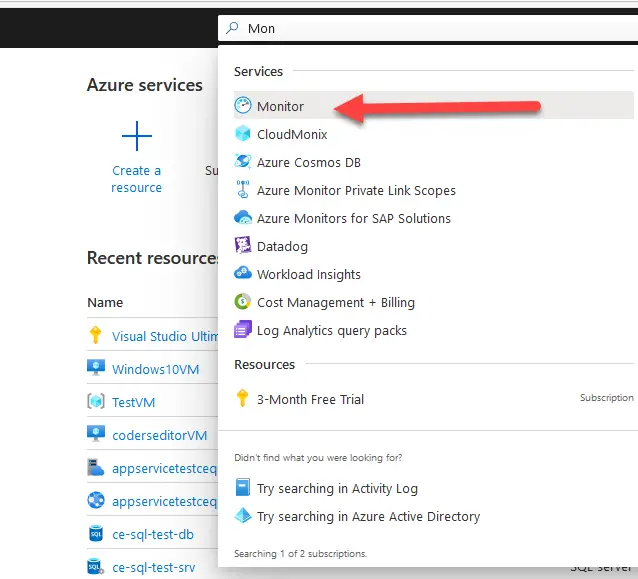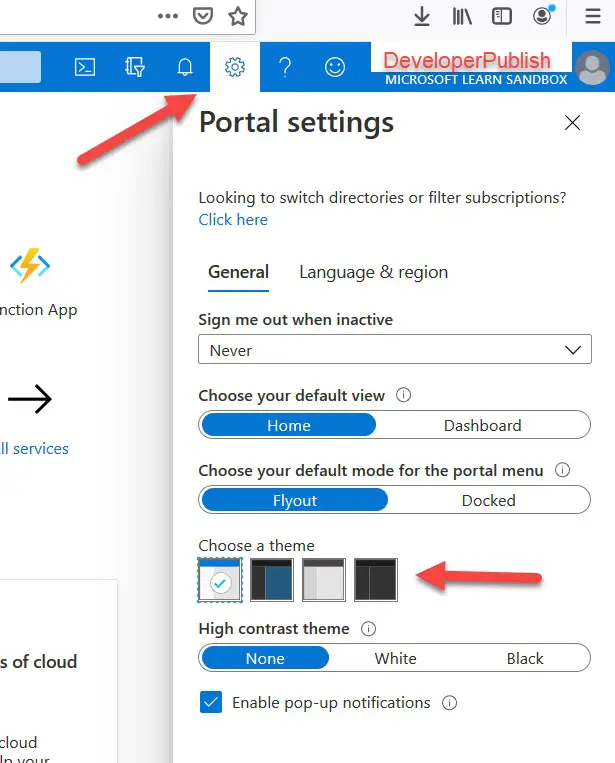Ever wondered if you can have an azure free subscription without creditcard for learning purposes?. Sandbox subscription is for you which lets you have an temporary azure subscription via Microsoft Learn.
There are plenty of users out there who ask me if there is way to create an free azure subscription without using credit card just for learning purposes. There can be various reasons for this which may include students who don’t have credit cards, afraid that they may be charged for using azure during the time of learning etc.
Although you can create azure account and still use the free services, using the card for that initial identity check is still needed for most cases.
If you are one of those users, Microsoft Learn provides a solution for the issue.
How to Get Azure Free Subscription without CreditCard for Learning via Sandbox Subscription ?
Microsoft Learn provides a free sandbox or dedicated subscription that you can use to the complete the course in Microsoft Learn and complete the course. This is a free subscription and the users need not use their credit card to get this subscription.
Currently , Microsoft provides 10 sandboxes for each day which lasts for 4 hours each.

Microsoft describes sandbox subscription as
“sandbox gives you access to Azure resources. Your Azure subscription will not be charged. The sandbox may only be used to complete training on Microsoft Learn. Use for any other reason is prohibited, and may result in permanent loss of access to the sandbox.”
You can activate the subscription form any chapters in the Microsoft docs
For example , https://docs.microsoft.com/en-us/learn/modules/welcome-to-azure/4-exercise-create-website
When you login to the Azure portal with your login that you used for activation , you should see the subscription active in your account
Note that this subscription can only be used for learning purposes and not for any production deployments.