Why does Windows Install with “C” Drive as Default ?
When you notice your System , you will find that by default your hard disk label startes with C:/ drive .
When you have additional partitions or DVD Drive etc , you will observe that the it continues with D:/ , E:/ etc.
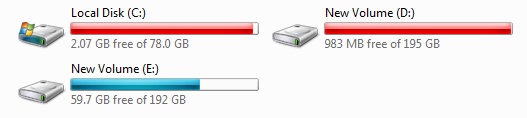
Now , where is the Drive A and B ?
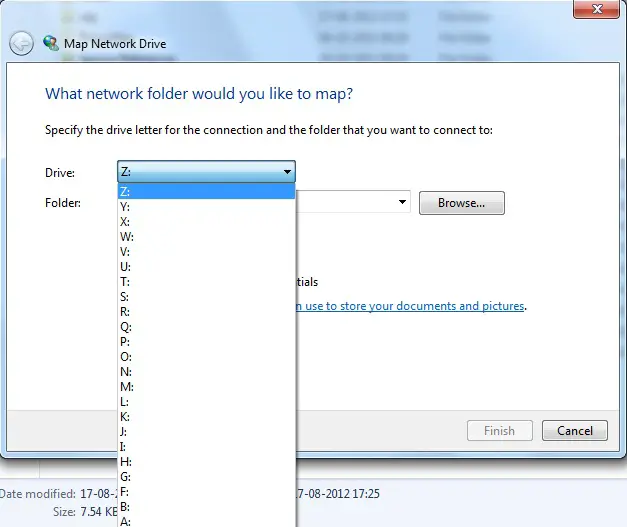
You still will be able to use the Label A and B , when you dont have any Floppy Drive connected to your system .
For example , You may map a network drive with the Label “A” and B” in Windows , you can do that provided these Labels are not used else where .
Why does your system still use C Drive as default ? . One of the simple reasons being the systems in the earlier days supported 2 Floppy Drives. Looks like it became more of a Industry standard .
Most of the users like me are so much used to C:Drive isn’t it ?




Leave a Review