When you deploy your ASP.NET Web Application on Windows Server running IIS , there are times that you might receive the below error.
Server Error in Application “application name”
HTTP Error 500.19 – Internal Server Error
HRESULT: 0x8007000d
Description of HRESULT
The requested page cannot be accessed because the related configuration data for the page is invalid.
When you read the documentation from Microsoft, it says that the reason for the error is
“This problem occurs because the ApplicationHost.config or Web.config file contains a malformed XML element.”.
The possible resolution for this issue is to “Delete the malformed XML element from the ApplicationHost.config or Web.config file.”.
While this works sometimes , the main reason for the error code 0x8007000d is that the URL rewriting module (referenced in web.config) is missing or proper version is not installed in IIS.
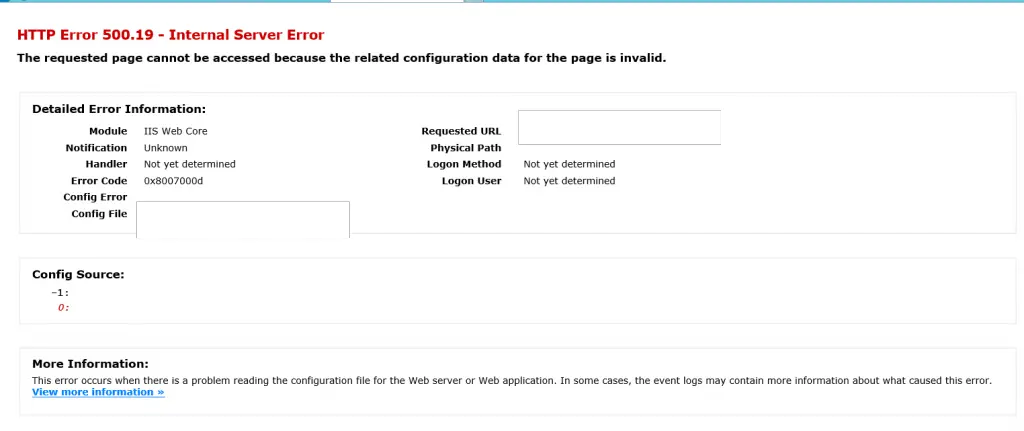
Just ensure that you install URL rewriting module by downloading it from IIS Download Center.


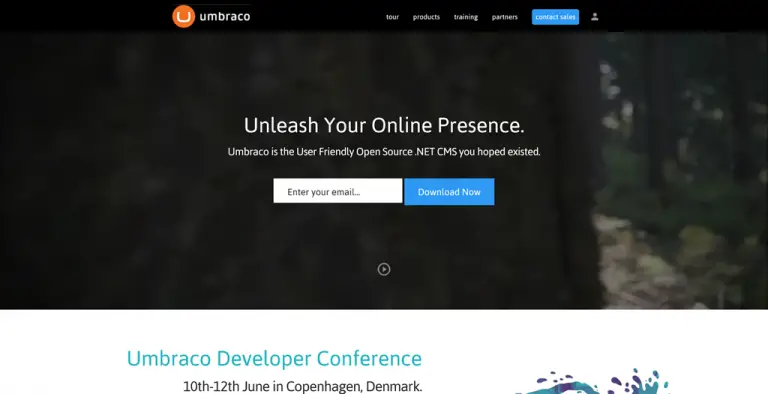
2 Comments
hi the best answer is to download Current .NET Core Hosting Bundle installer from this site
https://dotnet.microsoft.com/download/dotnet/thank-you/runtime-aspnetcore-5.0.4-windows-hosting-bundle-installer
Absolutely @Jamal.