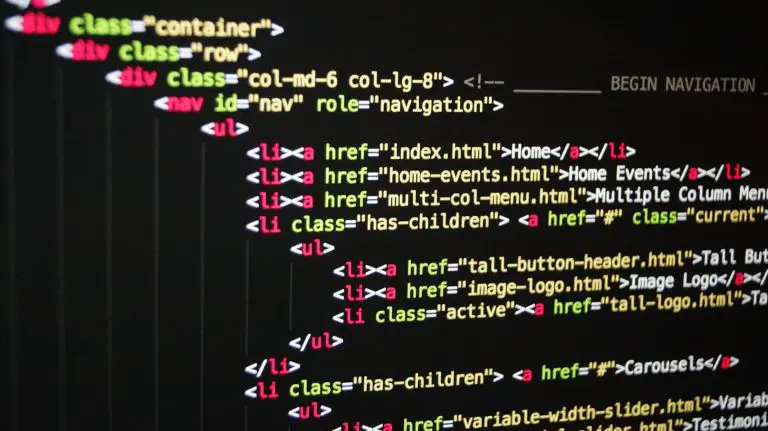In this post, let’s look at some of the best and useful software testing tools available in the market.
Software Testing Tools
When it comes to software testing, there are lots and lots of testing tools available in the open market. But its always quite difficult to choose between the choices. Choosing a software testing tool should be based on our requirement and efficiency of the software testing tool. In this article we have listed the best 50 useful software testing tools in the market. Its key features and the link to access these software testing tools are provided below.
Xray
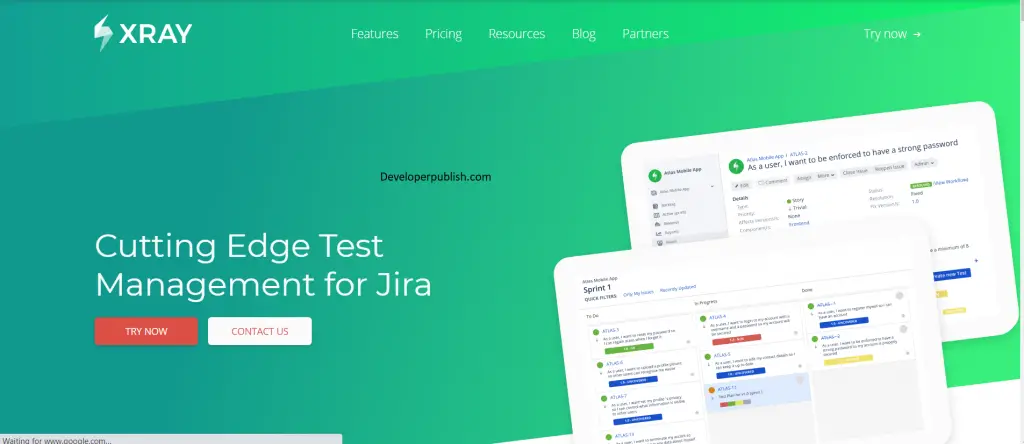
Features of Xray
- Supports traceability between requirements, test cases, defects, and executions.
- Built-in reports.
- CI integrations with Bamboo, Jenkins, etc.
- It has an in-built REST API.
Check it out: https://www.getxray.app/
Testpad
Features of Testpad
- Easy to learn and use.
- Wide range of styles counting the manual side of Agile, Exploratory testing, syntax-highlighted BDD, and traditional TCM. I
- It supports a Keyboard driven editor
- Drag and drops organization of test plans.
Check it out: https://ontestpad.com/
PractiTest
Features of PractiTest
- End-to-end management of tests
- Integrations with common bug tracking applications, automation tools, and robust APIs.
- The tool is completely customizable and provides flexibility toward views, issue workflow, field’s customization, permissions, and many more.
- Fast processing and methodological support.
Check it out: https://www.practitest.com/
TestMonitor
Features of TestMonitor
- Testing of enterprise software, building a quality app, etc.
- Advanced test case design.
- Can be integrated with third-party applications like DevOps, Jira, and Slack.
- Simple and elegant UI.
- TestMonitor is a very robust planning tool and supports multi-tester runs and milestone cloning.
- It enables smart reporting with many filters as well as visualization options.
- It has built-in complete result tracking.
Check it out: https://www.testmonitor.com/
TestRail
Features of TestRail
- Powerful UI
- Inbuilt HTTP-based API for automated test results
- It has modern test tracking results.
- It offers reporting and metrics support.
- Easy integrations with other tools
- Flexible tool customizations.
Check it out: https://www.gurock.com/testrail/
IBM Rational Quality Manager.
Features of IBM Rational Quality Manager.
- It used for maintaining a simple online library,
- IBM rational quality manager helps in tracking online test management, customer releases, tracking engineering releases, etc.
- It is platform-independent
- It manages QA projects efficiently.
Check it out: https://www.ibm.com/support/knowledgecenter/SSYMRC_6.0.2/com.ibm.help.common.jazz.calm.doc/topics/c_clm_overview.html
Borland Silk Central
Features of Borland silk central
- It offers insight into test execution with TestBook.
- Flawless generation of reports according to the tester’s schedule.
Check it out: https://www.microfocus.com/en-us/products/silk-central/overview
Katalon Studio
Features of Katalon Studio:
- Support both SOAP and Rest
- Used for API, WebUI, Desktop and Mobile testing Support data-driven approach
- Can be used for automated and exploratory testing
- Support CI/CD integration
- Support AssertJ, one of the most potent assertion libraries, to create fluent assertion with BDD style
Check it out: https://www.katalon.com/
Parasoft Selenic
Features of Parasoft selenic
- Self-healing runtime and AI-driven references post-execution.
- Highly efficient in maintaining selenium scripts
- Optimizes the test execution using Test Impact Analysis.
- Cross-correlating test execution can quickly provide feedback on CI/CD pipeline.
Check it out: https://www.parasoft.com/products/parasoft-selenic/
Squish
Features of Squis
- It is cross-platform and supports GUI technologies.
- It can easily integrate with Test Management and CI-Systems.
- Using Squish we can perform mobile, web, desktop, and embedded platforms testing
- Behaviour Driven Development (BDD).
- Integrated development environment (IDE).
Check it out: https://www.froglogic.com/squish/
Ranorex Studio
Features of Ranorex
- Reusable test codes.
- Bug detection.
- Easy integration
- It offers record and Playback feature for naïve testers.
Check it out: https://www.ranorex.com/
Selenium
Selenium Software Testing Tool
Features of selenium
It is primarily used for functional testing automation for browser based web applications
Supports a variety of programming language
Works on platforms like Mac, Linux, and Windows.
Works on almost all major browsers.
Check it out: https://www.selenium.dev/
QTP or UFT (Unified Functional Testing from HP)
Features of QTP
- UFT offers unique smart object recognition.
- It has an in-built error handling mechanism.
- The tool offers automated documentation.
- Easy integration
- It can easily create parameters for objects, data-driven tables, and checkpoints.
Check it out: https://software.microfocus.com/en-us/products/unified-functional-automated-testing/overview
Watir Tool
Features of Watir tool
- The tool can automate the testing of any web browser-based application independent of its language.
- Watir tool is powered by selenium.
- It supports Cross-browser testing and it is compatible with different business-driven development tools such as Cucumber, RSpec, and Test/Unit.
- It can easily test forms, links, buttons, and their responses on a web page.
Check it out: http://watir.com/
Testim
Features of Testim
- It can speed up the execution, authoring, and maintenance of automated tests through machine learning.
- It can add annotations easily in order to find out what’s wrong in the application.
- The automated bug test report can be generated through user clicks in the browser.
Check it out: https://www.testim.io/
AppliTools
Features of Applitools
- It permits the cross-browser test in various devices.
- It can be hosted as a cloud service or on-premise.
- AppliTools provide an interactive visual test reports to the user.
- A robust user access management.
Check it out: https://applitools.com/
Telerik TestStudio
Features of Telerik Teststudio
- It offers record and Playback feature for naïve testers.
- Supports programming languages like AJAX, HTML, JavaScript, ASP.NET, WPF, Silverlight, and MVC.
- Cross-browser testing and easy integration with other bug tracking tools.
Check it out: https://www.telerik.com/teststudio
TestComplete Tool
Features of testcomplete :
- Supports languages like DelphiScript, C++Script, C#Script, JavaScript, Python, VBScript, and Jscript.
- Using TestComplete tool we can perform GUI testing for web, desktop, and mobile applications.
- It offers scripted testing and has test visualizer.
- It offers record and playback feature for naïve testers.
Check it out: https://smartbear.com/product/testcomplete/overview/
LAMBDATEST Tool
Features of lambdatest
- LAMBDATEST is a cross browser testing tool and supports Selenium Web Testing Automation.
- Supports CICD tools.
- It supports Live Interactive Browser Compatibility Testing.
- It supports API for Continuous Testing
Check it out: https://www.lambdatest.com/
Browsera Tool
Features of browsera
- Supports cross platform testing
- Robust UI and compatible on all.
- It tests both website and webpages.
Check it out: https://www.browsera.com/
CrossBrowser Testing Tool
Features of Cross browser:
- It is a cross-browser testing tool
- The use of this tool helps to execute the tests in parallel to automated tests.
- It can compare screenshots, and remotely debug real desktop as well as mobile browsers.
Check it out: https://crossbrowsertesting.com/
SauceLabs Tool
Features of saucelabs
- SauceLabs is a Selenium cloud-based testing tool.
- It can support automated cross-browser testing.
- It helps to perform testing in any Operating System, platform and browser combination.
Check it out: https://saucelabs.com/
Ghostlab Tool
Features of ghostlab
- Ghostlab is a Mac-based testing application.
- It enables us to test out responsive design across multiple devices as well as browsers.
- It is widely used for synchronized browser testing.
- Using Ghostlab we can easily synchronize clicks, scrolls, reloads, and form input across all linked clients in order to test a full user experience.
Check it out: https://www.vanamco.com/#top
Browsershots Tool
Features of browsershot
- It is a cross-browser testing tool.
- Browsershots enables users to test websites that are running on macOS, Windows, Android, and iOS.
- It also provides the screenshots of various websites under test which could be helpful for finding all the main HTML or CSS faults.
Check it out: http://browsershots.org/
Webload Tools
Webload Software Testing Tool
Features of Webload Software Testing Tool
- Powerful scripting capabilities.
- Build load test scenarios easily and efficiently at ease.
- Multiple reports types and graphs.
- It can easily run the performance testing from the cloud by simply generating load from Amazon EC2.
Check it out: https://www.radview.com/load-testing/
Loadrunner
HP load runner in Software Testing Tool
Features of HP load runner in Software Testing Tool
- Windows and Linux OS compatible
- It provides supports for various types of Apps
- Efficient on several enterprise environments.
- Multiple users can be easily controlled with a single dashboard.
- Support to several types of protocols.
Check it out: https://www.microfocus.com/en-us/portfolio/performance-engineering/overview
WAPT
Features of WAPT
- WAPT is a load, and stress testing tool.
- Flexible load level definitions.
- Built-in multiple advanced techniques to simulate real load conditions.
- It includes various types of users in a single test.
- SSL secured websites and applications.
Check it out: https://www.loadtestingtool.com/download.shtml
LoadUI Pro
Features of LoadUI pro software testing tool
- Open source-load testing tool.
- Multiple performance strategies can be deployed.
- It supports parallel load tests for complex scenarios.
- Existing SoapUI Pro functional tests can be used in LoadUI pro.
- Real-time feedback on load testing results.
Check it out: https://www.soapui.org/tools/readyapi/api-performance-testing/
Silk performer Software Testing Tool
Features of Silk performer Software Testing Tool
- Economic efficient load testing tool.
- Users can perform complex load tests at ease.
- Supports cloud integration and it also helps in finding performance issues and the root cause.
- Real-time user experience can be authenticated through transaction monitoring.
- It can deliver unlimited scalability from the Cloud.
Check it out: https://microfocus.com/products/silk-portfolio/silk-performer/
Agileload
Features of Agileload Software Testing Tool
- It is used to enhance the performance of business-critical applications.
- Supports dynamic web and mobile technologies.
- Improves application performance rapidly.
- It delivers efficient monitoring and completes analysis diagnostics.
- Customised test reports can be created.
Check it out: http://www.quotium.com/agileload/performance-testing/
Loadfocus
loadfocus Software Testing Tool
- It is a cloud testing tool commonly used for Load Testing and Performance Testing.
- Website Speed Testing and Insight Analytics can be performed in Loadfocus
- It inspects the application behavior by permitting number of repeats.
- It can easily Load tests and make them execute in the cloud or on any secure servers.
Check it out: https://loadfocus.com/
BlazeMeter
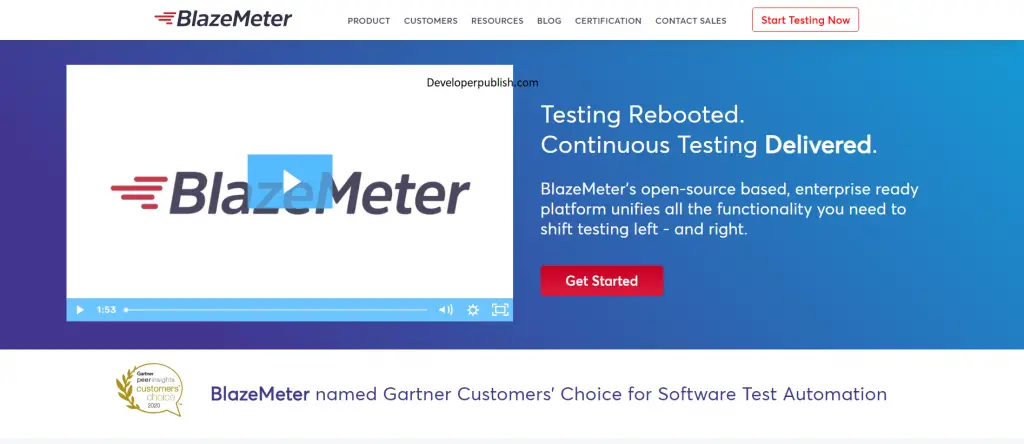
Features of blazemeter Software Testing Tool
- It is used to do performance testing on a website, mobile apps, APIs, etc.
- It uses an integrated series of load servers with VPN support to perform load testing.
- BlazeMeter uses overall site data from the Google Analytics account for performance rating.
- It combines multi-geo locations results into a single report which is very much helpful.
Check it out: https://www.blazemeter.com/
LoadImpact
Features of LoadImpact Software Testing Tool
- It is a multiple test performing software testing tool.
- LoadImpact mimics the site traffic of real life/real time data.
- Multi geo-location loads at a single point of time.
- HTTP session can be recorded using a proxy recorder.
Check it out: https://loadimpact.com/
Defect Tracking Tools
JIRA
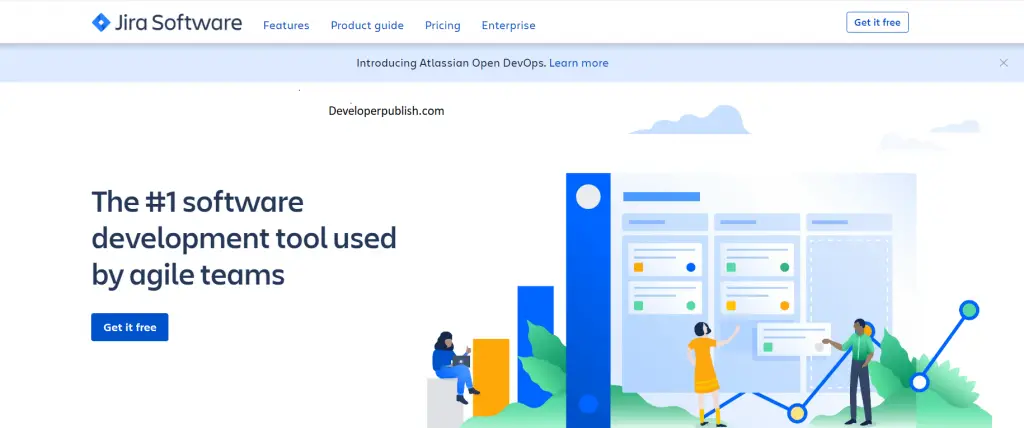
Features of JIRA Tool
- JIRA tool is written in Java programming language.
- It uses Pico inversion of control container, WebWork 1 technology stack, and Apache OFBiz entity engine.
- It supports SOAP and REST protocols.
- JIRA can be combined with with Subversion, Git, Clearcase, Team Foundation Software, Mercurial and Concurrent Versions System (CVS).
- Supports multiple language translation.
Check it out: https://www.atlassian.com/software/jira
Mantishub
Features of mantishub Software Testing Tool
- Mantishub is a completely open-source defect tracking tool.
- It ensures the balance between simplicity and power.
- Economically efficient.
Check it out: https://mantishub.com/
FogBugz
Features of FogBugz defect management tool
- FogBugz is yet another open-source defect tracking tool.
- Using Fogbugz, we can easily track the status of defects in the applications. It also gives us the liberty to alter the software applications, such as application deployment and development.
Check it out: https://fogbugz.com/
Bugzilla
Features of Bugzilla Software Testing Tool
- Bugzilla is one the most popular Defect Tracking System available in the market.
- Single and multiple user portals can be created.
- It helps the developers to keep track of the bugs in their system.
Check it out: https://www.bugzilla.org/
BugNET
Features of BugNET defect management tool
- The main objective of BugNET is to track defects in the codes which makes it easy to deploy.
- BugNET is an open-source Bug, Finding Tool.
- It is commonly used for ASP.NET platform written applications.
- BugNET supports cross-platform testing.
- MySQL database is generally preferred as the backend tool.
Check it out: http://bugnetproject.com/
Bug Genie
Features of Bug Genie defect management tool
- Bug Genie is a web based open-source bug tracking software.
- It helps in bug reporting, issue tracking and rectifying.
- The dashboard feature helps in project management.
Check it out: http://www.thebuggenie.com/
REDMINE
Features of Redmine Software Testing Tool
- Redmine is a commonly used open-source (limited features) defect tracking tool.
- It can be easily operated on any ruby supporting server.
- On the other hand it requires a bit more time than other tools for installing the software. As other tools take much lesser time to install.
- But once installed it runs seamlessly.
Check it out: https://www.redmine.org/
Mobile Testing Tools
APPIUM
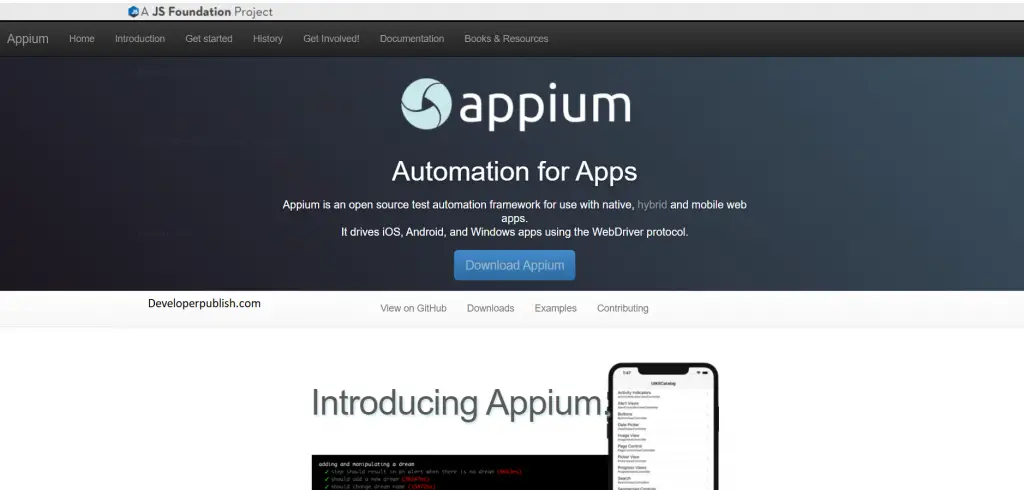
Features of Appium Software Testing Tool
- APPIUM is a popular, open-source, mobile application testing tool.
- It supports cross-platform testing.
- It is easy to learn.
- APPIUM is a mobile automation framework for User Interface testing.
- It supports both iOS-based and android based applications.
- APPIUM supports Selenium JSON writer using which you can leverage its features.
- Its robust automation features is making it the go to choice for mobile testing just like its web partner , Selenium WebDriver which is used for browser-based Web application automation testing.
- Well documented and instant supporting forum which makes it easy to use.
Check it out: https://appium.io/
Espresso
Features of Espresso Software Testing Tool
- Simple to Use.
- Its built-in test recorder tool supports in creating UI tests for mobile apps
- Espresso UI tests has inherent Flakiness.
- It delivers fast and consistent feedback to the users.
- Test automation can be made at ease with Espresso.
Check it out: https://developer.android.com/training/testing/espresso
Perfecto
Key features of Perfecto Software Testing Tool
- Perfecto is a simple yet powerful cloud base mobile application testing tool.
- It supports the Agile Environment.
- Perfecto can be combined with various other testing tools such as Selenium, Appium, etc.
- This SaaS (Software As A Service) platform helps testers in performing mobile, web, and IoT based software testing.
Check it out: https://www.perfecto.io/
ExperiTest
Features of ExperiTest
- ExperiTest is a popular quality assurance testing tool for mobile application development.
- It is used to perform Manual Testing, Performance Testing, and load testing.
- The macro feature in ExperiTest can be used to Record and playtests.
- It delivers a unique HTML based video reports.
- It displays mobile application’s element structure.
- Identifiers can be generated easily.
Check it out: https://digital.ai/experitest
Robotium
Features of Rrobotium Software Testing Tool
- Robotium is an open-source android test automation tool.
- Both hybrid and native applications can be tested using Robotium.
- It is used to perform System Testing, functional testing, and user acceptance testing.
- Record Android UI test cases at a much lesser time than other tools.
- Recording from emulators and actual devices are supported.
- It can detect resource ID: s automatically.
Check it out: http://www.methodsandtools.com/tools/robotium.php
API Testing Tools
SOAP UI
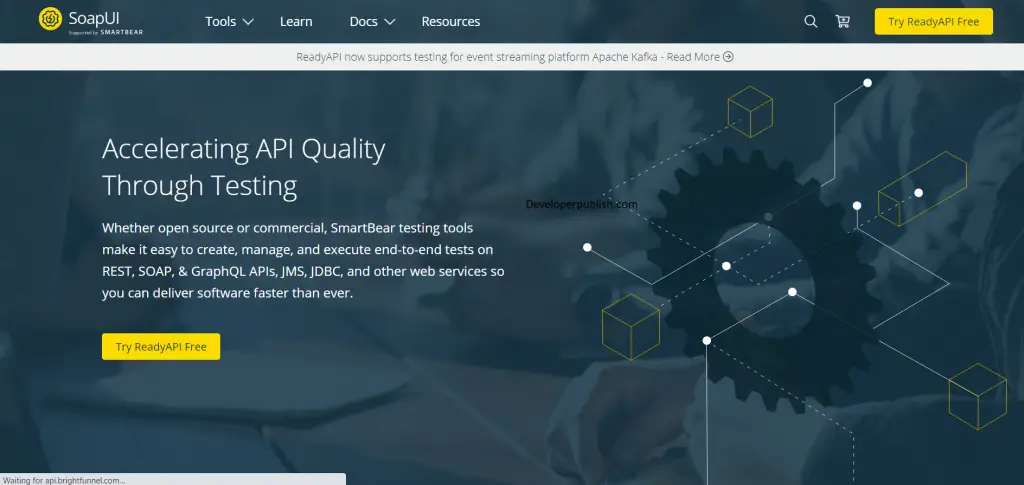
Features of SOAP UI Software Testing Tool
- SOAP UI is one of the most popular API testing tool available in the market.
- SOAP APIs and REST APIs can be tested easily.
- It also supports drag and drops feature which makes it easy to use.
- SOAP UI supports a very powerful data-driven testing.
- Extraction of data form the SQL databases, Excel, files, etc. can be made easily.
- The test scripts created in SOAP UI are re-useable.
Check it out: https://www.soapui.org/
SOAP Sonar
Key features of soap-sonar Software Testing Tool
- SOAP Sonar is widely used for XML, SOAP, REST-based web services.
- It supports web service functional testing.
- SOAP sonar can be combined with Ant, Hudson, and Junit easily..
- Using this you can find find web service vulnerabilities such as SQL Injection, Malware Threat, etc.
- The trial pack has limited feature but the full version has some enormous and robust testing feature.
Check it out: https://www.crosschecknet.com/products/soapsonar/
WebInject
Key features of WebInject Software Testing Tool
- WebInject is used for automated testing of web applications and web services.
- Tests including regression, automated functional, and acceptance tests can be performed using WebInjects.
- It helps to monitor HTTP response times in real-time .
- WebInject can combine with mobile and desktop GUI tests with web testing.
- Using this we can calculate the Timer statistics.
Check it out: http://webinject.org/
Tricentis
Key features of Tricentis Software Testing Tool
- It supports protocols such as AMQP, Rabbit MQ, SOAP, REST, NET TCP, TIBCO EMS, HTTPS, HTTP, JMS, etc.
- Tricentis can be combined with the DevOps cycle and Agile methodologies.
- It supports model-based test automation.
- Test scripts creation and can be maintained easily.
- Using Tricentis we can perform end to end API testing for cross browsers, mobile apps, packaged apps, etc. very easily.
Check it out: https://www.tricentis.com/
Security Testing Tools
NetSparker
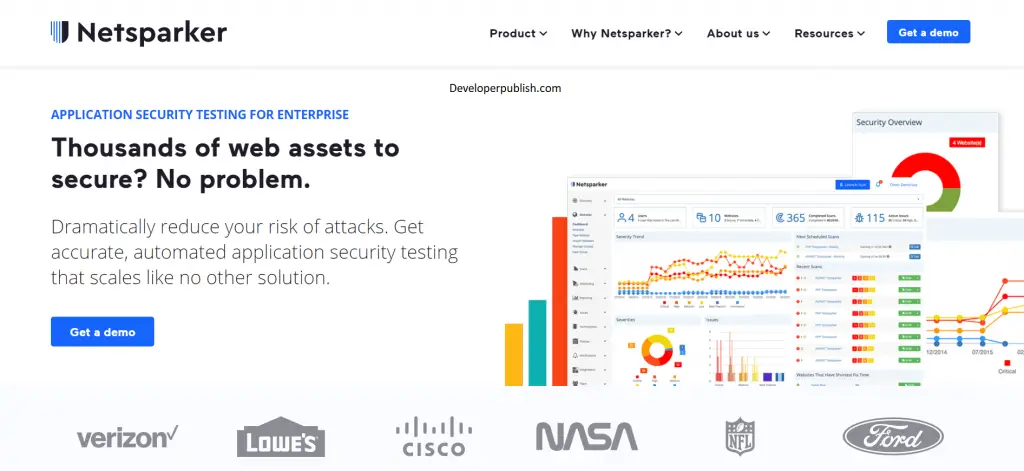
Key features of netsparker Software Testing Tool
- NetSparker is a security testing tool that scans websites, web applications and web services for vulnerabilities.
- Cost efficient and maintenance-free Web Application Security Solution.
- Enterprise Level Collaboration
- Available in both cloud based Online service and a fully Customizable package (offline use).
- NetSparler can be easily combined with Web Security Scanning in SDLC.
Check it out: https://www.netsparker.com/website-security-scanner/website-security-testing-tools/
OWASP
Key features of OWASP Software Testing Tool
- OWSAP (Open Web Application Security Project) is an Open-source web Application Security testing tool.
- It supports in developing, purchasing, and maintaining web and software systems.
- Validates all types of Inputs.
- OWSAP implements Identity and Authentication Controls.
Check it out: https://owasp.org/
Acunetix Vulnerability Scanner
Key features of Acunetix Web Vulnerability Scanner
- Acunetix is a security tool that unveils various security vulnerabilities that any other scanners could do but with a small upper hand, it drastically reduces the number of false positives.
- Supports cross-site scripting testing.
- Using Acunetix we can automate the detection of DOM-based XSS vulnerabilities.
- In-depth SQL injection can be performed in Acunetix.
- Blind XSS vulnerabilities can be detected easily.
Check it out: https://www.acunetix.com/vulnerability-scanner/
CSS Validator Tool
W3C CSS validator
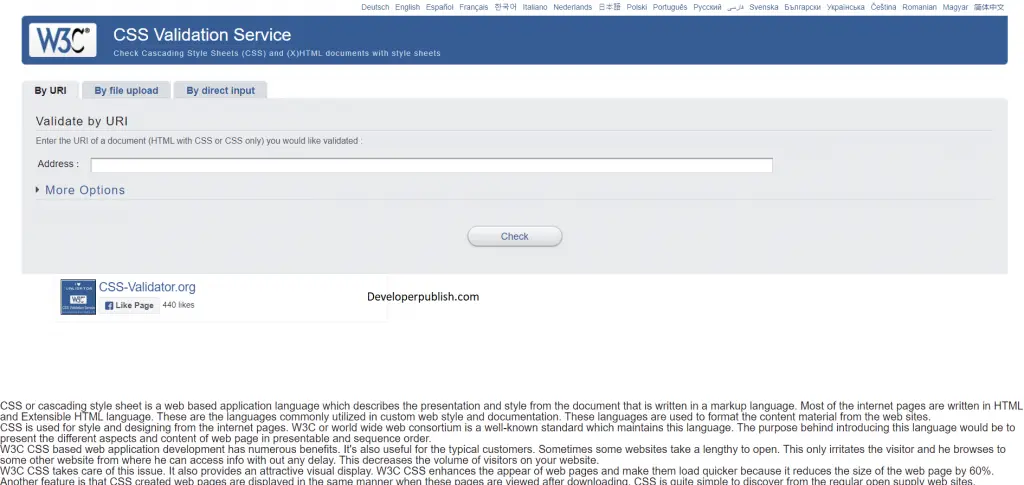
Key features of W3C-CSS Software Testing Tool
- W3C–CSSvalidatoris a open source software developed by W3C.
- As the name suggests, it performs CSS validations.
- Recognizes many browser extensions and prefixes.
- Multiple browser integration.
Check it out: https://jigsaw.w3.org/css-validator/DOWNLOAD.html
Learn more about testing tools here.
Learn programming from the Experts.