100 Multiple Choice Questions & Answers on Microsoft Outlook
| Question | Option A | Option B | Option C | Option D | Answer |
|---|---|---|---|---|---|
| 1. Which of the following options is used to create a new email in Microsoft Outlook? | A. File | B. Home | C. View | D. Send/Receive | B |
| 2. Which of the following options is used to set up a signature for your emails in Microsoft Outlook? | A. File | B. Home | C. View | D. Options | D |
| 3. Which of the following options is used to create a new contact in Microsoft Outlook? | A. File | B. Home | C. View | D. Send/Receive | B |
| 4. Which of the following options is used to mark an email as unread in Microsoft Outlook? | A. File | B. Home | C. View | D. Send/Receive | B |
| 5. Which of the following options is used to set up an out of office auto-reply in Microsoft Outlook? | A. File | B. Home | C. View | D. Options | D |
| 6. Which of the following options is used to delete an email in Microsoft Outlook? | A. File | B. Home | C. View | D. Send/Receive | B |
| 7. Which of the following options is used to flag an email for follow-up in Microsoft Outlook? | A. File | B. Home | C. View | D. Send/Receive | B |
| 8. Which of the following options is used to create a new calendar appointment in Microsoft Outlook? | A. File | B. Home | C. View | D. Calendar | D |
| 9. Which of the following options is used to add an attachment to an email in Microsoft Outlook? | A. File | B. Home | C. View | D. Insert | D |
| 10. Which of the following options is used to search for an email in Microsoft Outlook? | A. File | B. Home | C. View | D. Search | D |
| Question | Option A | Option B | Option C | Option D | Answer |
|---|---|---|---|---|---|
| 11. Which of the following options is used to move an email to a folder in Microsoft Outlook? | A. File | B. Home | C. View | D. Send/Receive | B |
| 12. Which of the following options is used to access the address book in Microsoft Outlook? | A. File | B. Home | C. View | D. Contacts | D |
| 13. Which of the following options is used to create a new task in Microsoft Outlook? | A. File | B. Home | C. View | D. Tasks | D |
| 14. Which of the following options is used to add a contact to your favorites in Microsoft Outlook? | A. File | B. Home | C. View | D. Contacts | D |
| 15. Which of the following options is used to create a new email group in Microsoft Outlook? | A. File | B. Home | C. View | D. People | D |
| 16. Which of the following options is used to mark an email as important in Microsoft Outlook? | A. File | B. Home | C. View | D. Send/Receive | B |
| 17. Which of the following options is used to schedule a meeting in Microsoft Outlook? | A. File | B. Home | C. View | D. Calendar | D |
| 18. Which of the following options is used to view your mailbox usage in Microsoft Outlook? | A. File | B. Home | C. View | D. Account Settings | D |
| 19. Which of the following options is used to set up a new email account in Microsoft Outlook? | A. File | B. Home | C. View | D. Account Settings | D |
| 20. Which of the following options is used to add a category to an email in Microsoft Outlook? | A. File | B. Home | C. View | D. Tags | D |
| Question | Option A | Option B | Option C | Option D | Answer |
|---|---|---|---|---|---|
| 21. Which of the following options is used to create a new email signature in Microsoft Outlook? | A. File | B. Home | C. View | D. Options | D |
| 22. Which of the following options is used to change the default font in Microsoft Outlook? | A. File | B. Home | C. View | D. Options | D |
| 23. Which of the following options is used to change the color of an email in Microsoft Outlook? | A. File | B. Home | C. View | D. Tags | D |
| 24. Which of the following options is used to add a reminder to an email in Microsoft Outlook? | A. File | B. Home | C. View | D. Tags | D |
| 25. Which of the following options is used to change the time zone in Microsoft Outlook? | A. File | B. Home | C. View | D. Options | D |
| 26. Which of the following options is used to access the Junk Email folder in Microsoft Outlook? | A. File | B. Home | C. View | D. Folder | D |
| 27. Which of the following options is used to mark an email as read in Microsoft Outlook? | A. File | B. Home | C. View | D. Tags | B |
| 28. Which of the following options is used to reply to an email in Microsoft Outlook? | A. File | B. Home | C. View | D. Respond | D |
| 29. Which of the following options is used to forward an email in Microsoft Outlook? | A. File | B. Home | C. View | D. Respond | D |
| 30. Which of the following options is used to print an email in Microsoft Outlook? | A. File | B. Home | C. View | D. Print | D |
| Question | Option A | Option B | Option C | Option D | Answer |
|---|---|---|---|---|---|
| 31. Which of the following options is used to delete an email in Microsoft Outlook? | A. File | B. Home | C. View | D. Delete | D |
| 32. Which of the following options is used to move an email to a different folder in Microsoft Outlook? | A. File | B. Home | C. View | D. Move | D |
| 33. Which of the following options is used to create a new folder in Microsoft Outlook? | A. File | B. Home | C. View | D. Folder | D |
| 34. Which of the following options is used to search for an email in Microsoft Outlook? | A. File | B. Home | C. View | D. Search | D |
| 35. Which of the following options is used to mark an email as important in Microsoft Outlook? | A. File | B. Home | C. View | D. Tags | D |
| 36. Which of the following options is used to mark an email as spam in Microsoft Outlook? | A. File | B. Home | C. View | D. Junk | D |
| 37. Which of the following options is used to add an attachment to an email in Microsoft Outlook? | A. File | B. Home | C. View | D. Insert | D |
| 38. Which of the following options is used to create a new meeting in Microsoft Outlook? | A. File | B. Home | C. View | D. Calendar | D |
| 39. Which of the following options is used to view your calendar in Microsoft Outlook? | A. File | B. Home | C. View | D. Calendar | D |
| 40. Which of the following options is used to set an out of office message in Microsoft Outlook? | A. File | B. Home | C. View | D. Automatic Replies | D |
| Question | Option A | Option B | Option C | Option D | Answer |
|---|---|---|---|---|---|
| 41. Which of the following options is used to create a new contact in Microsoft Outlook? | A. File | B. Home | C. People | D. Contacts | C |
| 42. Which of the following options is used to create a new email in Microsoft Outlook? | A. File | B. Home | C. People | D. New Email | D |
| 43. Which of the following options is used to send an email in Microsoft Outlook? | A. File | B. Home | C. People | D. Send | B |
| 44. Which of the following options is used to reply to an email in Microsoft Outlook? | A. File | B. Home | C. People | D. Reply | D |
| 45. Which of the following options is used to reply to all recipients of an email in Microsoft Outlook? | A. File | B. Home | C. People | D. Reply All | D |
| 46. Which of the following options is used to forward an email to another person in Microsoft Outlook? | A. File | B. Home | C. People | D. Forward | D |
| 47. Which of the following options is used to flag an email for follow-up in Microsoft Outlook? | A. File | B. Home | C. People | D. Flag | D |
| 48. Which of the following options is used to mark an email as read in Microsoft Outlook? | A. File | B. Home | C. People | D. Mark as Read | D |
| 49. Which of the following options is used to mark an email as unread in Microsoft Outlook? | A. File | B. Home | C. People | D. Mark as Unread | D |
| 50. Which of the following options is used to delete a contact in Microsoft Outlook? | A. File | B. Home | C. People | D. Delete | C |
| Question | Option A | Option B | Option C | Option D | Answer |
|---|---|---|---|---|---|
| 51. Which of the following options is used to create a new appointment in Microsoft Outlook? | A. File | B. Home | C. Calendar | D. Tasks | C |
| 52. Which of the following options is used to create a new meeting request in Microsoft Outlook? | A. File | B. Home | C. Calendar | D. Tasks | C |
| 53. Which of the following options is used to accept a meeting request in Microsoft Outlook? | A. File | B. Home | C. Calendar | D. Accept | D |
| 54. Which of the following options is used to decline a meeting request in Microsoft Outlook? | A. File | B. Home | C. Calendar | D. Decline | D |
| 55. Which of the following options is used to view multiple calendars in Microsoft Outlook? | A. File | B. Home | C. Calendar | D. Tasks | C |
| 56. Which of the following options is used to create a new task in Microsoft Outlook? | A. File | B. Home | C. Tasks | D. Calendar | C |
| 57. Which of the following options is used to mark a task as complete in Microsoft Outlook? | A. File | B. Home | C. Tasks | D. Complete | C |
| 58. Which of the following options is used to assign a category to a task in Microsoft Outlook? | A. File | B. Home | C. Tasks | D. Category | D |
| 59. Which of the following options is used to view tasks in a specific category in Microsoft Outlook? | A. File | B. Home | C. Tasks | D. Categories | C |
| 60. Which of the following options is used to print a calendar in Microsoft Outlook? | A. File | B. Home | C. Calendar | D. Print | D |
| Question | Option A | Option B | Option C | Option D | Answer |
|---|---|---|---|---|---|
| 61. Which of the following options is used to set a reminder for a task in Microsoft Outlook? | A. File | B. Home | C. Tasks | D. Reminder | C |
| 62. Which of the following options is used to create a new contact in Microsoft Outlook? | A. File | B. Home | C. People | D. Tasks | C |
| 63. Which of the following options is used to create a new email message in Microsoft Outlook? | A. File | B. Home | C. Mail | D. Tasks | C |
| 64. Which of the following options is used to add an attachment to an email message in Microsoft Outlook? | A. File | B. Home | C. Mail | D. Attachment | D |
| 65. Which of the following options is used to send an email message in Microsoft Outlook? | A. File | B. Home | C. Mail | D. Send | D |
| 66. Which of the following options is used to mark an email message as unread in Microsoft Outlook? | A. File | B. Home | C. Mail | D. Unread | D |
| 67. Which of the following options is used to flag an email message for follow-up in Microsoft Outlook? | A. File | B. Home | C. Mail | D. Flag | D |
| 68. Which of the following options is used to move an email message to a specific folder in Microsoft Outlook? | A. File | B. Home | C. Mail | D. Move | D |
| 69. Which of the following options is used to create a new rule in Microsoft Outlook? | A. File | B. Home | C. Mail | D. Rules | D |
| 70. Which of the following options is used to search for a specific email message in Microsoft Outlook? | A. File | B. Home | C. Mail | D. Search | D |
| Question | Option A | Option B | Option C | Option D | Answer |
|---|---|---|---|---|---|
| 71. Which of the following options is used to view your calendar in Microsoft Outlook? | A. File | B. Home | C. Calendar | D. Tasks | C |
| 72. Which of the following options is used to add a new appointment to your calendar in Microsoft Outlook? | A. File | B. Home | C. Calendar | D. Appointment | D |
| 73. Which of the following options is used to view your contacts in Microsoft Outlook? | A. File | B. Home | C. People | D. Tasks | C |
| 74. Which of the following options is used to add a new contact to your contacts list in Microsoft Outlook? | A. File | B. Home | C. People | D. Contact | D |
| 75. Which of the following options is used to create a new task in Microsoft Outlook? | A. File | B. Home | C. Tasks | D. New | C |
| 76. Which of the following options is used to mark a task as complete in Microsoft Outlook? | A. File | B. Home | C. Tasks | D. Complete | D |
| 77. Which of the following options is used to assign a category to an email message in Microsoft Outlook? | A. File | B. Home | C. Mail | D. Categorize | D |
| 78. Which of the following options is used to set up an automatic reply in Microsoft Outlook? | A. File | B. Home | C. Mail | D. Automatic reply | C |
| 79. Which of the following options is used to create a new group in Microsoft Outlook? | A. File | B. Home | C. People | D. Group | D |
| 80. Which of the following options is used to view your email account settings in Microsoft Outlook? | A. File | B. Home | C. Mail | D. Account settings | A |
| Question | Option A | Option B | Option C | Option D | Answer |
|---|---|---|---|---|---|
| 81. Which of the following options is used to delete an email message in Microsoft Outlook? | A. File | B. Home | C. Mail | D. Delete | D |
| 82. Which of the following options is used to recover a deleted item in Microsoft Outlook? | A. File | B. Home | C. Mail | D. Recover | C |
| 83. Which of the following options is used to create a new email message in Microsoft Outlook? | A. File | B. Home | C. Mail | D. New | D |
| 84. Which of the following options is used to insert a hyperlink in an email message in Microsoft Outlook? | A. File | B. Home | C. Insert | D. Hyperlink | C |
| 85. Which of the following options is used to attach a file to an email message in Microsoft Outlook? | A. File | B. Home | C. Attachments | D. Attach file | C |
| 86. Which of the following options is used to format text in an email message in Microsoft Outlook? | A. File | B. Home | C. Format | D. Text | B |
| 87. Which of the following options is used to change the font in an email message in Microsoft Outlook? | A. File | B. Home | C. Format | D. Font | D |
| 88. Which of the following options is used to add a signature to your email messages in Microsoft Outlook? | A. File | B. Home | C. Mail | D. Signature | D |
| 89. Which of the following options is used to change your email account password in Microsoft Outlook? | A. File | B. Home | C. Account settings | D. Password | C |
| 90. Which of the following options is used to switch between different email accounts in Microsoft Outlook? | A. File | B. Home | C. Mail | D. Accounts | C |
| Question | Option A | Option B | Option C | Option D | Answer |
|---|---|---|---|---|---|
| 91. Which of the following options is used to mark an email message as important in Microsoft Outlook? | A. Flag | B. Home | C. Mail | D. Importance | A |
| 92. Which of the following options is used to mark an email message as unread in Microsoft Outlook? | A. Flag | B. Home | C. Mail | D. Read/Unread | D |
| 93. Which of the following options is used to mark an email message as spam in Microsoft Outlook? | A. Junk | B. Home | C. Mail | D. Spam | A |
| 94. Which of the following options is used to create a new calendar appointment in Microsoft Outlook? | A. File | B. Home | C. Calendar | D. New | D |
| 95. Which of the following options is used to change the time zone in Microsoft Outlook? | A. File | B. Home | C. Options | D. Time zone | C |
| 96. Which of the following options is used to create a new task in Microsoft Outlook? | A. File | B. Home | C. Mail | D. Task | D |
| 97. Which of the following options is used to view your calendar in Microsoft Outlook? | A. File | B. Home | C. Calendar | D. View | C |
| 98. Which of the following options is used to search for an email message in Microsoft Outlook? | A. Find | B. Home | C. Mail | D. Search | D |
| 99. Which of the following options is used to organize your email messages into folders in Microsoft Outlook? | A. File | B. Home | C. Mail | D. Folders | D |
| 100. Which of the following options is used to add a contact to your address book in Microsoft Outlook? | A. File | B. Home | C. Mail | D. People | D |

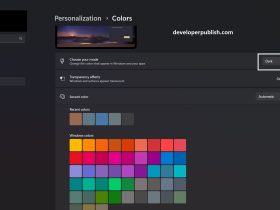


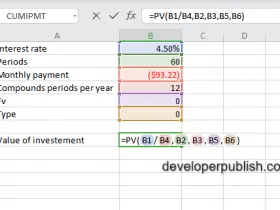
Leave a Review