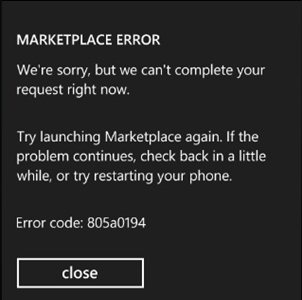The Windows Phone SDK includes the launcher “MarketplaceReviewTask” that launches the Windows Phone Marketplace client App and shows the review page for the current Application .
To add the Marketplace ReviewTask in Windows Phone , follow the below steps
1. Add the namespace MIcrosoft.Phone.Tasks to your Code Behind file .
2. Include the following code to your App to start the Marketplace Review for the current App .
MarketplaceReviewTask review = new MarketplaceReviewTask(); review.Show();
Note that if you are trying to run this in an emulator or Device from Visual Studio, you will get the following error message with the message code “Marketplace error code: 805a0194”.
Try to publish the App to the marketplace and then start the MarketPlaceReview , it should work …
The reason we get the error message is because the App is not yet published to the marketplace and hence we cannot review or rate the App 🙂