Windows Phone 8.1 and XAML Apps How to #1 – Download and Install Windows Phone 8.1 SDK
Microsoft had announced the Windows Phone 8.1 as well as the Visual Studio 2013 Update 2 Release Candidate during the Microsoft Build 2014 Conference.
The Windows Phone 8.1 Developer tools has the necessary tools for the developers to develop Windows Phone 8.1 Apps and Games . Currently , Visual Studio 2013 Update 2 is in Release Candidate Phase .
The Windows Phone 8.1 Development tools is included with the Microsoft Visual Studio 2013 Update 2 RC (Release Candidate) . Visual Studio 2013 Update 2 RC can be downloaded and installed from .
If you don’t have Visual Studio 2013 , you can install .
Note that to develop Windows Phone 8.1 Apps , you will need Windows 8.1 or higher operating system installed on your system . For the Windows Phone 8.1 Emulators , you will need to have Windows 8.1 (x64) Professional edition or higher and the processor that supports Hyper-V and Second Level Address Translation (SLAT) .
The Windows Phone 8.1 SDK provides the developers with some good number of tools to develop , debug , test and publish their windows phone apps which includes
- Windows Phone 8.1 Emulators
- Developer Power Tools
- Additional Tools in the Windows Phone Emulator like options to test SD Card etc..
- Tools to Create App Packages and Upload Packages to Store.
- package.appxmanifest GUI Editor
- And more…

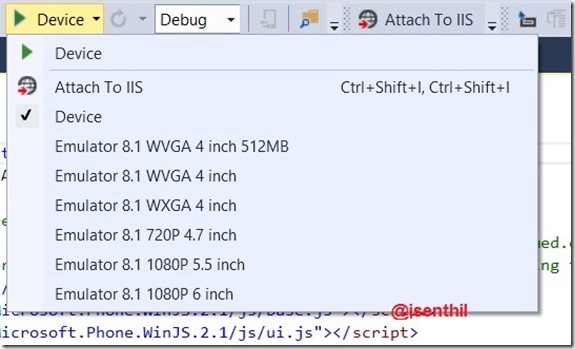




Leave a Review