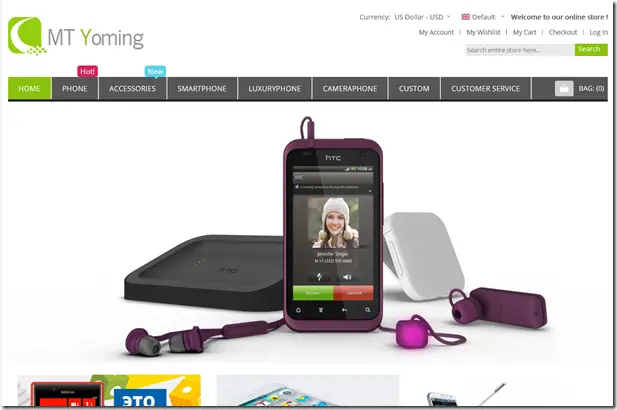In Windows Phone 8 and earlier version , the developers could use the WebBrowser control or the WebBrowserTask to display external webpages within the app .
If you want to display an external webpage within your Windows Phone 8.1 Windows runtime app , you can use the WebView which provides the page a control which can host some HTML content.
How to display external web page with in a Windows Phone 8.1 App ?
1. Simply add the WebView control to the page from the toolbox or by adding the below tag . Provide a name to the WebView control . In this example , the control name is provided as “MobileOSGeekView”.
<Grid> <WebView x:Name="MobileOSGeekView"> </WebView> </Grid>
2. Use the Navigate method of the WebView object by providing the necessary Uri which you need to display in a WebView.
private void LaunchMobileOSGeekWebsite()
{
Uri NavigateUrl = new Uri(@"http://www.developerpublish.com");
// Navigate to the MobileOSGeek website within the webview
MobileOSGeekView.Navigate(NavigateUrl);
}
3. When you call the above method , you will see the external webpage being loaded in to the WebView control of the page.