Windows Phone 8.1 and Windows Runtime Apps How to #14 – Text Trimming for TextBlock Element.
The Text Trimming described how a text can be trimmed when it exceeds the width of the current text block .
In Windows Phone 8.1 , the TextBlock has the property TextTrimming that allows the developers to trim the text in 4 different ways.
This property takes one of the TextTrimming enum values
- None
- WordEllipsis
- CharacterEllipsis
- Clip
For example , the TextTrimming property can be set like the way shown in the below XAML code snippet.
<TextBlock TextTrimming="WordEllipsis" Width="75px" MaxHeight=”400px” >Welcome to developerpublish.com</TextBlock>
When the TextTrimming is set to “None” , the Text is not trimmed .
When the TextTrimming is set to “WordEllipsis” , the text is trimmed at a word boundary and an ellipsis is written in the end.
When the TextTrimming is set to CharacterEllipsis , the text is trimmed at a character boundary and an ellipsis is written in the end. This feature was introduced from Windows Phone 8.1(Windows Runtime App) or Windows 8.1.
When the TextTrimming is set to “Clip” , the text is trimmed without drawing an ellipsis . 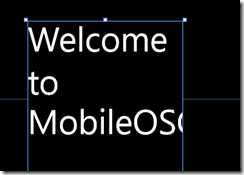


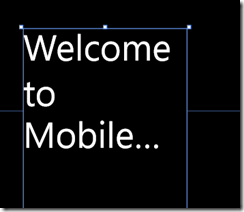
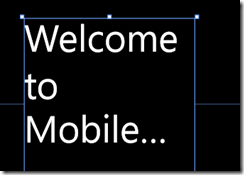




Leave a Review