Windows 11 Announced – Release Date, Features and When to Download?
Windows 11 is now officially the next version of Windows announced in the Microsoft big event on June 24, 2021.
The early build of Windows has leaked some time back, which showed the refreshed look of Windows 11. We only got to see the new rich user interface and new features in Windows 10 officially from Microsoft.
Windows 10 Release Date
In the Live event, Microsoft announced that Windows 11 would be released this holiday season. So we could expect it to be sometime in November – December 2021.
How to Check if your Laptop is Compatible with Windows 11?
You can check if your desktop PC or laptop will be able to run Windows 11 by downloading and running the Windows PC Health Check and identify if it meets the requirements of Windows 11.
Windows 11 will be a free update for the existing Windows users. You’ll need to be online to download, install and activate it. During the installation, ensure that you have a valid Microsoft account.
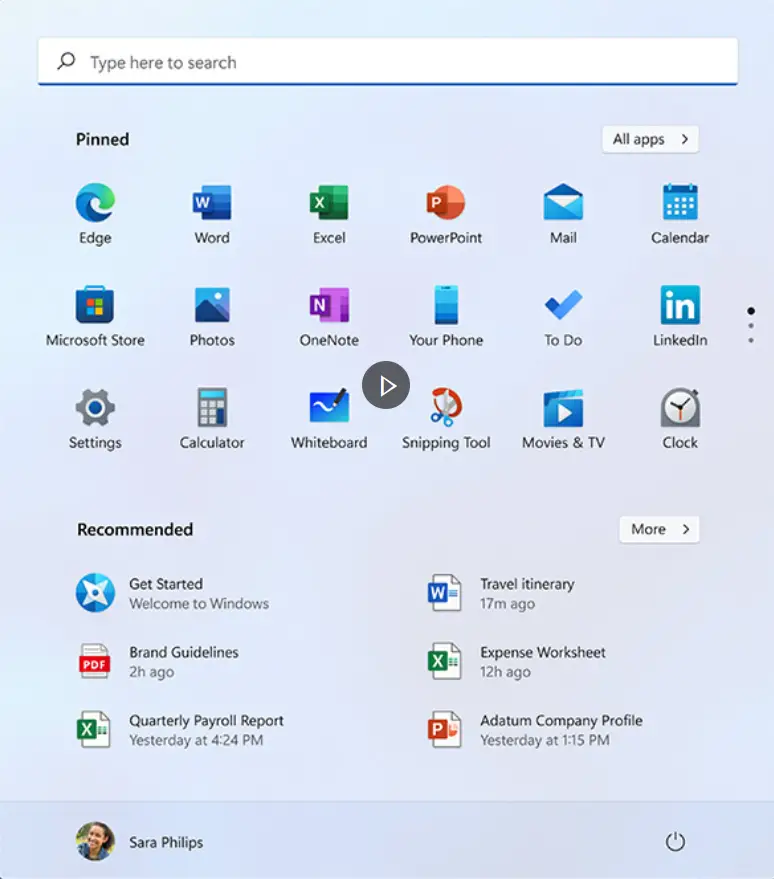
Features of Windows 11
There are plenty of features in Windows 11. Some of them include
- Smaller Windows updates
- Most Secure Windows Release
- Taskbar optimized for touch
- New Multi-Tasking features like multiple windows able to be snapped across screen called Snap Layouts
- Snap Groups feature that lets you go back to previously snapped windows.
- Improved multi-monitor support.
- Teams integrated into the dock.
- Redesigned Microsoft Store.
- Android apps for Windows 11 via Amazon App Store.
- New Look for Windows with the updates to Start Menu, the option of Light Mode and Dark Mode, Windows Widgets, etc.
- Big push for gaming in Windows 11.
- Touch Improvements
You can learn more about Windows 10 and how you can download the updates from the Official Microsoft Website at https://www.microsoft.com/en-us/windows/windows-11





Leave a Review