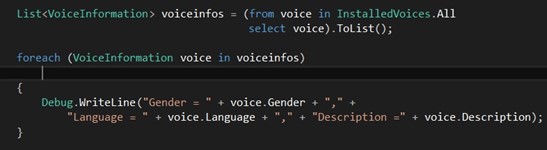You May Also Like
Do you want to hide the start page in Microsoft Visual Studio 2012 within few simple steps? Here we go....
-
-
December 2, 2024
DataTip is a feature in Visual Studio that provides the users an easy way to view information about variables used...
-
-
December 2, 2024
Today, when I was trying to install the Team Foundation Server (TFS) Power Tools 2013, I received an error “The...
-
-
December 2, 2024