Recet Posts
- Oracle Error ORA-24328: illegal attribute value
- Oracle Error ORA-01346: LogMiner processed redo beyond specified reset log scn
- SQL Server Error Msg 1459 – An error occurred while accessing the database mirroring metadata. Drop mirroring (ALTER DATABASE database_name SET PARTNER OFF) and reconfigure it.
- MySQL Error MY-010296 – ER_X509_CANT_READ_CA_KEY
- MySQL Error MY-010588 – ER_RPL_SLAVE_READ_INVALID_EVENT_FROM_MASTER
Recent Jobs
-
Senior Chaos Engineer
- UK
- Goodnotes
- Full Time (Experienced)
-
Internship Programme, Private Client Tax – Beaconsfield (July 2026)
- UK
- S&W Group
- Internship
-
ML Quality Intern
- Cambridge, UK
- ARM
- Internship
-
Automotive Quality Intern
- Cambridge, UK
- ARM
- Internship
-
Technical Project / Program Manager
- Anywhere
- ARM
- Full Time (Experienced)
-
Electronics Engineer
- Oxford, UK
- Archangel Lightworks
- Full Time (Experienced)
-
Enterprise Solutions Engineer
- London, UK
- Omnea
- Full Time (Experienced)
-
Head of EMEA, Global Affairs
- UK
- OpenAI
- Full Time (Experienced)
-
Head of Quantum Hardware
- Cambridge, UK
- Nu Quantum
- Full Time (Experienced)
-
Senior Engineering Manager (ML Infrastructure), London
- London, UK
- Isomorphic Labs
- Full Time (Experienced)
- Visual Studio 2012 Tips and Tricks - Hide Start Page on Startup
- Visual Studio 2012 Tips and Tricks - Pin DataTip
- How to fix the TFS Power Tools 2013 error: No Side-by-side Installation with Previous Version?
- My 10 favorite Visual Studio Shortcuts
- Visual Studio 2013 Tips and Tricks - Peek Help Feature with Productivity Power Tool 2013
- Visual Studio Source Control Plug-in API Error - SCC_E_BACKGROUNDGETINPROGRESS
- Text Macros for Visual Studio 2012/2013
- Visual Studio Source Control Plug-in API Error - SCC_E_INITIALIZEFAILED
- .suo file in Visual Studio solution projects
- Visual Studio 2013 Tips & Tricks - Search in Only Specified File Types
Archives
Tags
c#
C# Compiler Errors
C# Programs
C++ examples
C programs
csharp
DB2 Errors
Delphi Errors
Download
Excel
Excel 2016
Excel Automation
excel functions
excel tips
excel tutorials
Excel VBA
Functions in Excel
how to
HPE NonStop SQL/MX
Java examples
Microsoft
Microsoft Excel
MS Office
MySQL Errors
Oracle Errors
Outlook Errors
PolarDB for PostgreSQL
Python examples
python programs
SQL Server
SQL Server Errors
Sybase Error Message
tips
tricks
troubleshoot
Visual Studio
Visual Studio 2012
Win32
Windows 11
Windows 11 tutorials
Windows BSOD Errors
windows phone
windows phone 8
Windows Store
wp8

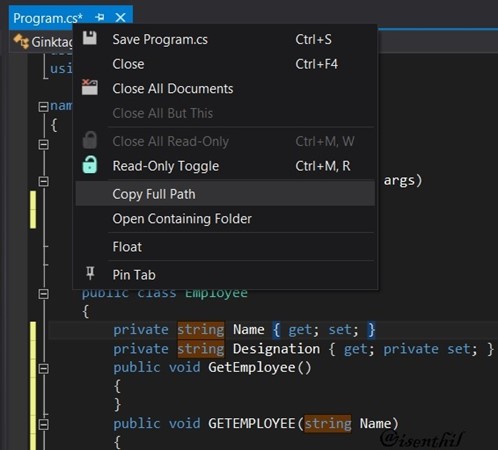


Leave a Review