How to use Generate from Usage feature in Visual Studio?
The Generate from Usage in Visual Studio allows you to use classes and members before you actually define them.
How to use Generate from Usage feature in Visual Studio ?
Here’s are the steps we follow to use the Generate from Usage feature in Visual Studio
1. Start using a class that doesn’t exist:
2. Now that ,you can generate the class via 2 method
a) right-click and choose Generate -> Class
b) click on the Smart Tag and choose “Generate class for ‘Dollar’ “. 3. Now, You should find a new file called Employee.cs

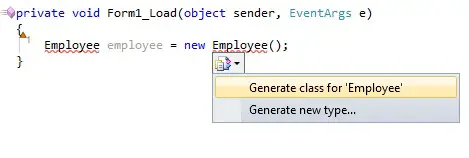
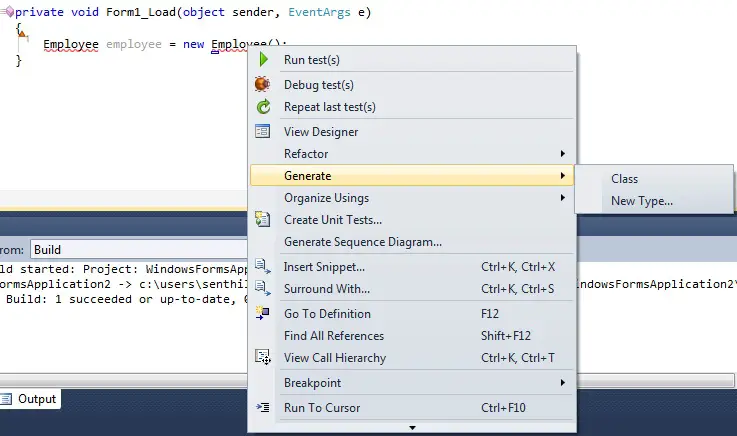


Do you use the snippet feature very much to create properties as well as classes?
yes sometimes when i give presentations , i use them