Use Internet Explorer in Google Chrome
Here’s an interesting extension to Google Chrome called “IETab” that lets you use Internet Explorer from Google Chrome browser.
To use Internet Explorer in Google Chrome , download and install the IETab Extension for Chrome .
You can now start using Interner Explorer directly from Google Chrome without opening Internet Explorer 🙂
You can also configure Internet Options with this extension.
Once you install the IETab extension , you should see an Internet Explorer Icon next to the address bar .
Click to display the page in the IE based tab.
If you have the higher version of Internet Explorer installed on the machine , you will also be able to switch between different IE Version.

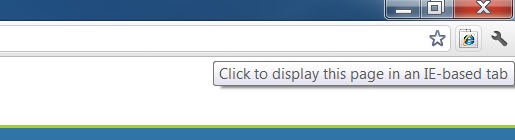
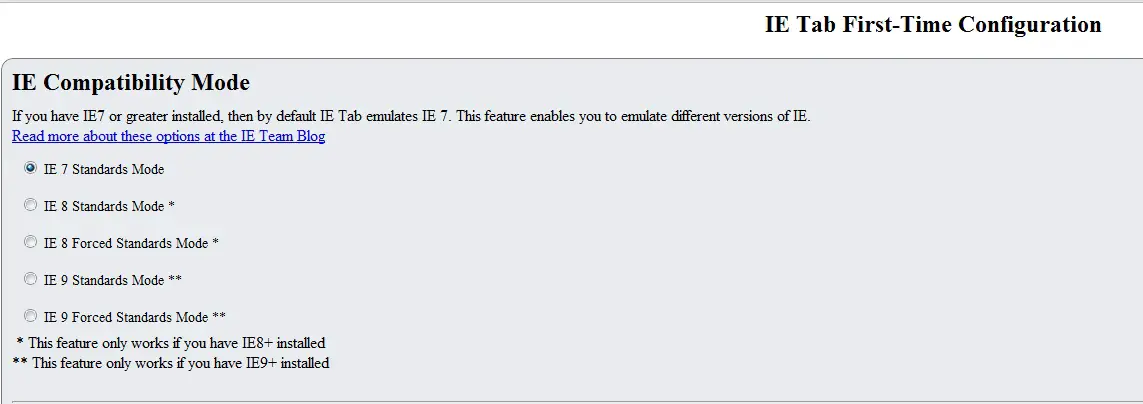


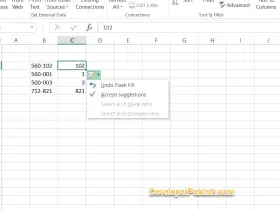
I think use a multi core browser is better under this situation.If you want to use IE, just use IE engine, want to use firefox, then use firefox engine. As I know ,there are already many browsers can do it. such as maxthon. Avant browser, lunascapt ect. In these browsers,I have used maxthon and Avant browser, they are both good.