Two-way Lookup in Microsoft Excel
This article explains Two-way lookup in Microsoft Excel and how you can use it effectively.
Two-way Lookup
Using the Index and Match function you can get a value in a two-dimensional range. This is known as the Two-way Lookup.
Here use two-match functions along with the index function.
=INDEX(lookup_array, MATCH(….), MATCH(….))
Lets take a look on the example given below
In this example, there are two match function which finds the position of the two lookup values (F7-MAY and F8-PAY2) from two different range(A2:A6 and B1:C1) respectively. And finally the index function returns the value from that particular location.

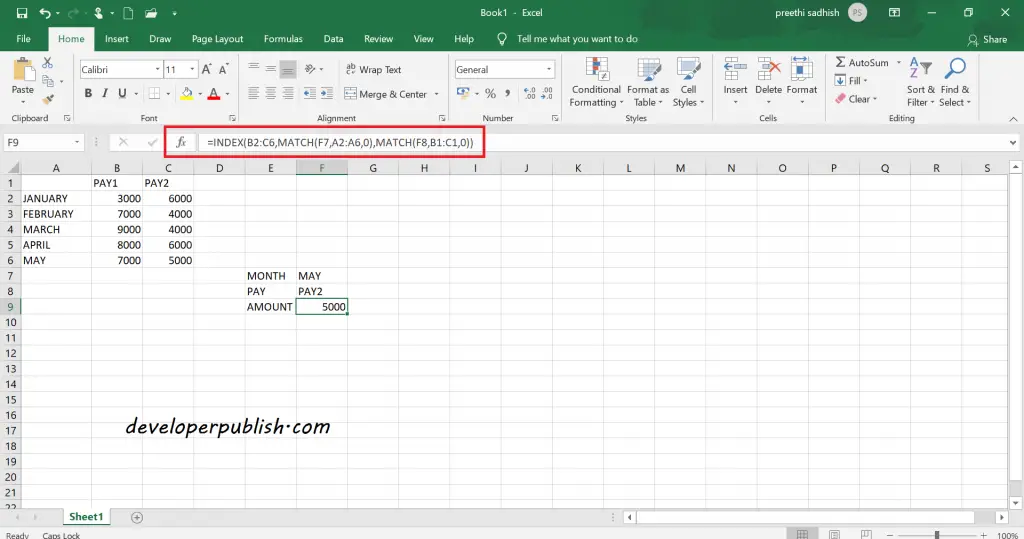




Leave a Review