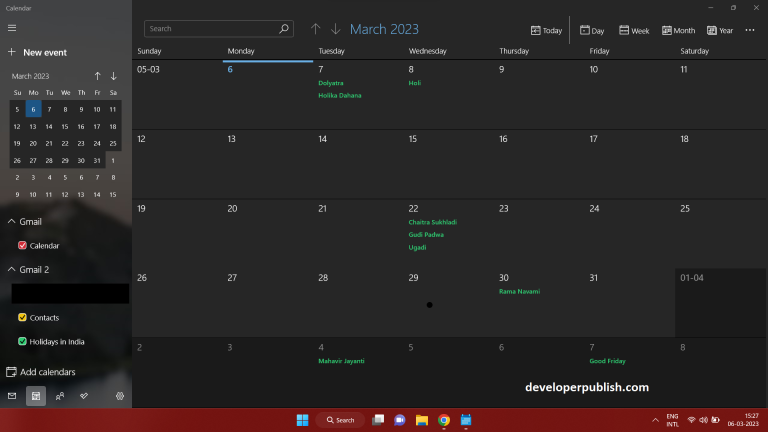YouTube is a massive platform for watching and sharing videos. Whether it’s entertainment, education, or any other type of content, YouTube has it all. However, the downside is that it doesn’t allow you to download videos for offline viewing. This is where YouTube video downloader apps come in. In this article, we’ll discuss the Ten best free YouTube video downloader apps.

Top 10 Free YouTube Video Downloader Apps: Which One is Right for You?
4K Video Downloader
4K Video Downloader is one of the most popular YouTube video downloader apps. It’s free to use and allows you to download videos, playlists, and channels from YouTube. You can even download videos in 4K resolution with this app. 4K Video Downloader is available for Windows, Mac, and Linux.
Any Video Converter
Any Video Converter is a versatile video converter that can also download YouTube videos. It supports several video formats, including MP4, AVI, WMV, MOV, and more. You can even use this app to convert videos to different formats. Any Video Converter is available for Windows and Mac.
Freemake Video Downloader
Freemake Video Downloader is a popular YouTube video downloader app that allows you to download videos from YouTube and other popular video sharing platforms. It supports several video formats, including MP4, AVI, WMV, and more. Freemake Video Downloader is available for Windows.
YTD Video Downloader
YTD Video Downloader is another popular YouTube video downloader app that lets you download videos from YouTube and other popular video sharing platforms. It’s available for Windows and Mac. With YTD Video Downloader, you can even convert videos to different formats.
ClipGrab
ClipGrab is a free YouTube video downloader app that allows you to download videos from YouTube and other popular video sharing platforms. It supports several video formats, including MP4, AVI, WMV, and more. ClipGrab is available for Windows, Mac, and Linux.
Gihosoft TubeGet
Gihosoft TubeGet is a popular YouTube video downloader app that lets you download videos from YouTube and other popular video sharing platforms. It supports several video formats, including MP4, AVI, WMV, and more. Gihosoft TubeGet is available for Windows and Mac.
WinX YouTube Downloader
WinX YouTube Downloader is a free YouTube video downloader app that lets you download videos from YouTube and other popular video sharing platforms. It supports several video formats, including MP4, AVI, WMV, and more. WinX YouTube Downloader is available for Windows.
aTube Catcher
aTube Catcher is a free YouTube video downloader app that lets you download videos from YouTube and other popular video sharing platforms. It supports several video formats, including MP4, AVI, WMV, and more. With aTube Catcher, you can even record your screen and convert videos to different formats. aTube Catcher is available for Windows.
VideoProc
VideoProc is a versatile video processing software that can also download YouTube videos. It supports several video formats, including MP4, AVI, WMV, and more. With VideoProc, you can even edit videos and convert them to different formats. VideoProc is available for Windows and Mac.
iTubeGo YouTube Downloader
iTubeGo YouTube Downloader is a popular YouTube video downloader app that lets you download videos from YouTube and other popular video sharing platforms. It supports several video formats, including MP4, AVI, WMV, and more. iTubeGo YouTube Downloader is available for Windows and Mac.
Comparison of YouTube Downloader Apps
| YouTube Video Downloader Apps | Supported Platforms | Video Formats Supported | Additional Features |
|---|---|---|---|
| 4K Video Downloader | Windows, Mac, Linux | MP4, MKV, FLV, 3GP, and more | Download entire playlists and channels |
| Any Video Converter | Windows, Mac | MP4, AVI, WMV, MOV, and more | Video conversion |
| Freemake Video Downloader | Windows | MP4, AVI, WMV, and more | Download from multiple sites |
| YTD Video Downloader | Windows, Mac | MP4, AVI, WMV, and more | Video conversion |
| ClipGrab | Windows, Mac, Linux | MP4, AVI, WMV, and more | Search and download videos within the app |
| Gihosoft TubeGet | Windows, Mac | MP4, AVI, WMV, and more | Download subtitles |
| WinX YouTube Downloader | Windows | MP4, AVI, WMV, and more | Download up to 8K resolution videos |
| aTube Catcher | Windows | MP4, AVI, WMV, and more | Screen recording |
| VideoProc | Windows, Mac | MP4, AVI, WMV, and more | Video editing |
| iTubeGo YouTube Downloader | Windows, Mac | MP4, AVI, WMV, and more | Download audio-only files |
When it comes to YouTube video downloader apps, there are several options available with different features and functionalities. The above table compares the top ten free YouTube video downloader apps based on their supported platforms, video formats supported, and additional features.
4K Video Downloader is a popular choice due to its ability to download entire playlists and channels. It supports multiple video formats, including MP4, MKV, and FLV. Any Video Converter is also a versatile option with its video conversion feature. Freemake Video Downloader stands out for its ability to download from multiple video sharing sites, not just YouTube.
YTD Video Downloader and ClipGrab both offer video conversion features in addition to their YouTube video downloading capabilities. Gihosoft TubeGet stands out for its ability to download subtitles for videos. WinX YouTube Downloader can download videos up to 8K resolution, which is a significant advantage for those looking for high-quality downloads.
aTube Catcher offers screen recording functionality in addition to video downloading. VideoProc is a comprehensive video processing software that includes video editing features. Lastly, iTubeGo YouTube Downloader offers the ability to download audio-only files, which is useful for those looking to extract music or other audio content from YouTube videos.
Ultimately, the choice of the best YouTube video downloader app depends on individual needs and preferences. However, this comparison table can help users make an informed decision based on the features that matter most to them.
Frequently Asked Questions
- Is it legal to download YouTube videos using a downloader app?
- The answer to this question is a bit complicated. According to YouTube’s terms of service, downloading videos is against their policy. However, the legality of downloading videos for personal use varies by country. It is always best to check your country’s laws and YouTube’s terms of service before using a downloader app.
- Can I download videos in HD or 4K resolution using a YouTube downloader app?
- Yes, many downloader apps support downloading videos in HD or even 4K resolution, depending on the video’s original quality. Make sure to check the app’s features and supported video formats before downloading.
- Do YouTube downloader apps come with viruses or malware?
- While it is always important to be cautious when downloading any software, many reputable YouTube downloader apps are safe to use. Always make sure to download the app from a trusted source and run a virus scan before installing it.
- Can I download entire playlists or channels using a YouTube downloader app?
- Yes, many YouTube downloader apps support downloading entire playlists or channels, making it easy to save all your favorite videos at once. Make sure to check the app’s features and limitations before downloading.
- Can I convert video formats using a YouTube downloader app?
- Some YouTube downloader apps also include video conversion features, allowing you to convert downloaded videos into different formats. Make sure to check the app’s features before downloading.
- Can I download YouTube videos using a downloader app on my mobile device?
- Yes, there are several downloader apps available for both Android and iOS devices that allow you to download YouTube videos directly on your mobile device. Make sure to check the app’s compatibility with your device before downloading.
- Are there any limitations to using a YouTube downloader app?
- Yes, there are limitations to using YouTube downloader apps. For example, some apps may not support downloading certain types of videos or may limit the number of videos you can download at once. Additionally, YouTube may update its system to block certain downloader apps from working. Always make sure to check the app’s features and limitations before downloading.