Theming in Windows Phone 7
A theme is a visual appearance for the controls in the Operating System .Changing the themes in the Mobile , affects the appearance of the applications that has Theming in it .
Theming in Windows Phone 7
With the support of Theming available in Windows Phone 7 , Here is a simple way to change the it . By Default , the theme is Dark Blue .
Note : I am using emulator here .
1. Click the start button .
2. Go to the Settings page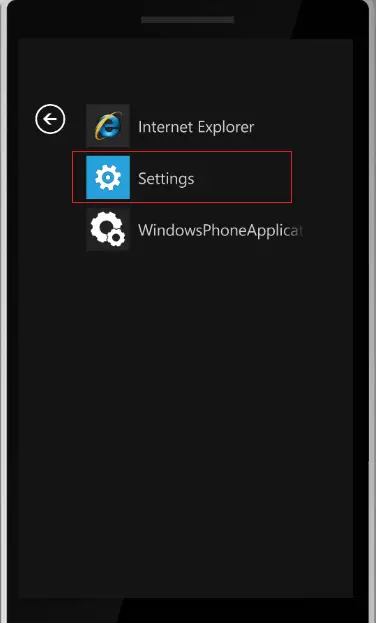
3. Select the Themes .
4. You can now change the Theme settings here.
Change the background and the assent color.
The accent colors can be Orange, Blue, Red, and Green … and the Background can be Dark or Light
This is how the UI looks when I change the Theme.
For the Development , the Theming is implemented via the Resource Files.
The names of the Theme properties are predefined Eg : Phone<PropertyName><Type>
The Visual Studio 2010 inserts the Dark Blue theme properties into App.xaml, in the resources collection.
Here’s the screenshot of the App.XAML File .







Leave a Review