Telerik RadControls for Windows Phone – Article #9 – RadHubTile – Back Content
In my previous article, i provided an overview of the RadHubTile. In the article, i will explain some additional functionality like setting the Back Content and how to enable and disable/enable the visual updates.
RadHubTile provides a property called “BackContent” which makes the Tiles look dynamic. The Tile will flip back and front in regular intervals.
Thus, when the BackContent is enabled, the visual updates will also be automatically enabled.
To add the back content, add the following code to the code behind.
RadHubTile tile1 = new RadHubTile(); tile1.Title = "Hubtile sample"; tile1.Count = 25; tile1.Message = "@isenthil"; tile1.BackContent = new Border() { Background = Application.Current.Resources["PhoneAccentBrush"] as Brush, Child = new TextBlock() { Text = "Hi WP7 User" } };
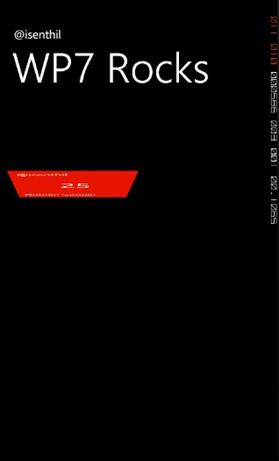
You can disable the Flipping between back content using the RadHubTile property “Is Frozen”.
tile1.IsFrozen = true;
By default, the flipping between the back content/front content happens every 00:00:03 secs.
You can modify it by changing the property “Update Interval”
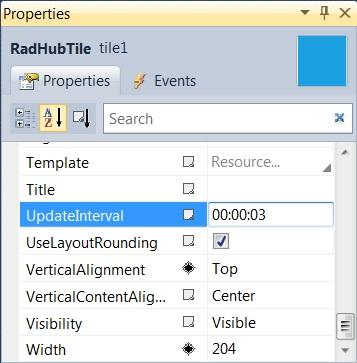





Leave a Review