Telerik RadControls for Windows Phone – Article #2 – How to add controls to Visual Studio 2010 toolbox ?
If you have installed the Telerik RadControls for Windows Phone and could not see the controls in the Visual Studio 2010 , here’s a tip to get the controls in the Visual Studio 2010 toolbox.
1. Add a new Tab in Visual Studio and name it “Telerik RadControls”
2. Right Click on the newly created tabe “Telerik RadControls” and click the button “Choose Items…” in the Context menu .
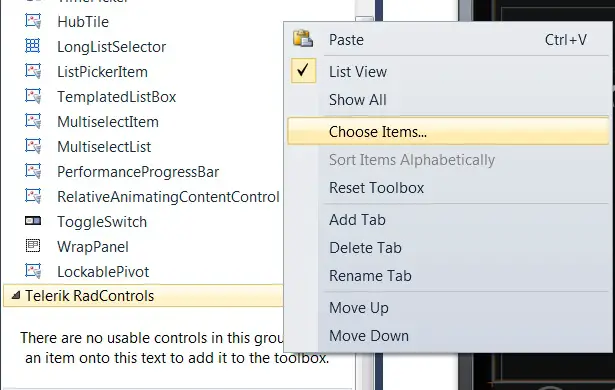
3. In the Choose Toolbox Items Dialog , Select Windows Phone Components and then double click on the Namespace to sort the list based on the NameSpace.
4. You should see the list of Telerik controls in the order . Just select them and click “OK” button.
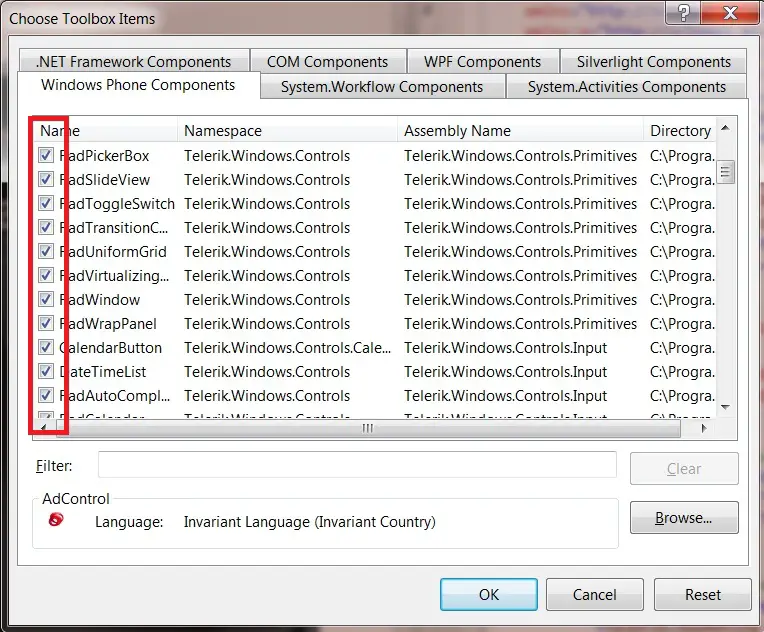
5. The Controls should now be visible in the Visual Studio ToolBox.

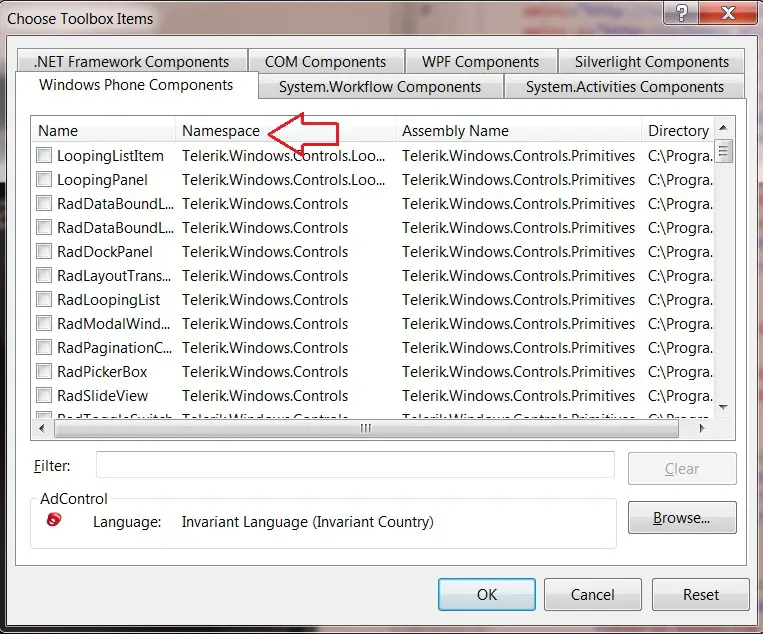
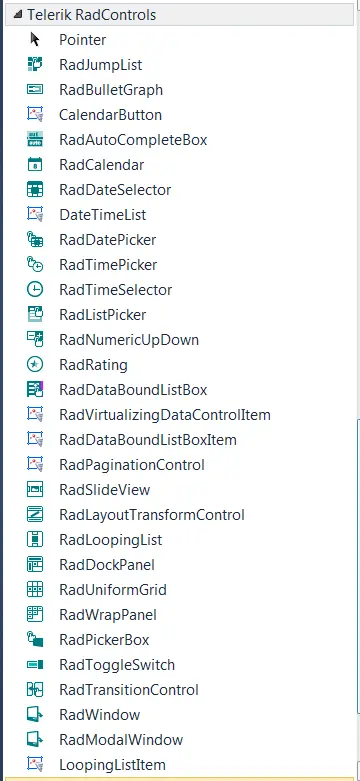




Leave a Review