Retrieve Country Name in Windows Phone 7
You can get the country name in your Windows Phone 7 by using the System.Globalization assembly .
Retrieve Country Name in Windows Phone 7
Generally the System locale is set in Windows Phone 7 via Settings -> System -> Region + language where one can select the system locale and other settings for windows phone 7 .
In this example i modified the system locale to English(India) from English(USA) .
The complete test English(India) can be retreived from the CultureInfo.CurrentCulture.EnglishName
public string CultureName()
{
return CultureInfo.CurrentCulture.EnglishName;
}
private void PhoneApplicationPage_Loaded(object sender, RoutedEventArgs e)
{
MessageBox.Show(CultureName());
}Incase you need just the country name , you can use CurrentRegion.DisplayName or CurrentRegion.DisplayName defined in the RegionInfo Class
.
public string GetCountryNameviaMethod1()
{
return System.Globalization.RegionInfo.CurrentRegion.DisplayName;
}
public string GetCountryNameviaMethod2()
{
return System.Globalization.RegionInfo.CurrentRegion.DisplayName;
}
private void PhoneApplicationPage_Loaded(object sender, RoutedEventArgs e)
{
MessageBox.Show(GetCountryNameviaMethod1());
MessageBox.Show(GetCountryNameviaMethod2());
}It is also possible to retreive the Two letter ISO Region Name like US or IN via
TwoLetterISORegionName property defined in RegionInfo.CurrentRegion
public string GetTwoLetterISOName()
{
return RegionInfo.CurrentRegion.TwoLetterISORegionName.ToUpper();
}
private void PhoneApplicationPage_Loaded(object sender, RoutedEventArgs e)
{
MessageBox.Show(GetTwoLetterISOName());
}
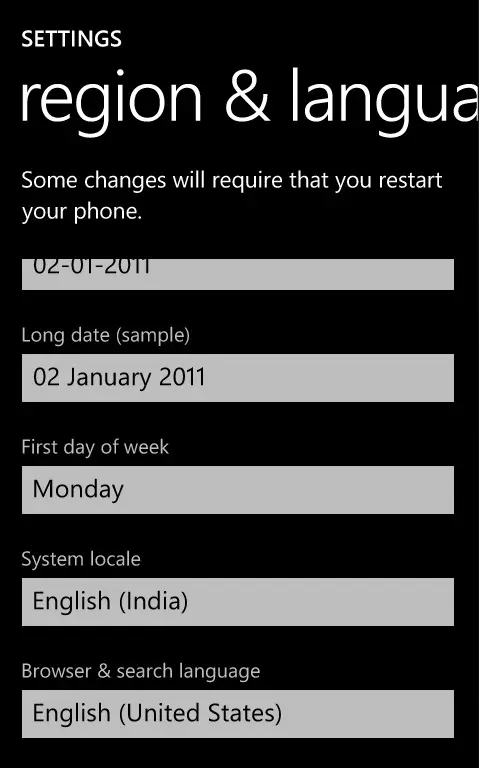
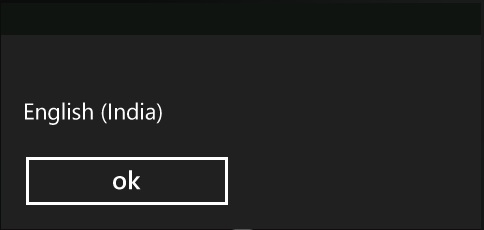
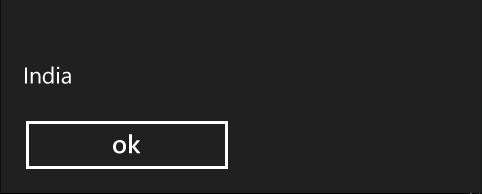
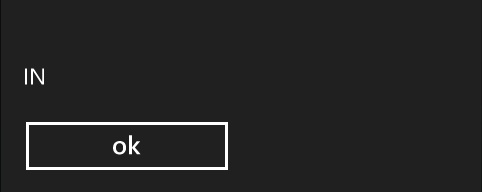




Leave a Review