Q&A #46 – What is App.xaml file in Universal App ?
When creating a new Universal App , you would noticed that visual studio creates a file called App.xaml in the shared.
Q&A #46 – What is App.xaml file in Windows Phone and Windows Store Project ?
This is a special XAML file which doesn’t have any UI or visuals .When you view this file in the designer , you would be displayed a message “App.xaml cannot be edited in the Design view.”
This file is special because it defines App class which can be used to handle the application wide tasks . You could app the resources , styles , change the start page of the application , handle the application wide events like OnLaunched , OnSuspending etc.
Here’s how the App.xaml and App.xaml.cs file for a empty Universal App looks like
App.xaml
<Application
x:Class="MobileOSGeekUniversalApp.App"
xmlns="http://schemas.microsoft.com/winfx/2006/xaml/presentation"
xmlns:x="http://schemas.microsoft.com/winfx/2006/xaml"
xmlns:local="using:MobileOSGeekUniversalApp">
</Application>
App.Xaml.CS
using System;
using System.Collections.Generic;
using System.IO;
using System.Linq;
using System.Runtime.InteropServices.WindowsRuntime;
using Windows.ApplicationModel;
using Windows.ApplicationModel.Activation;
using Windows.Foundation;
using Windows.Foundation.Collections;
using Windows.UI.Xaml;
using Windows.UI.Xaml.Controls;
using Windows.UI.Xaml.Controls.Primitives;
using Windows.UI.Xaml.Data;
using Windows.UI.Xaml.Input;
using Windows.UI.Xaml.Media;
using Windows.UI.Xaml.Media.Animation;
using Windows.UI.Xaml.Navigation;
// The Blank Application template is documented at http://go.microsoft.com/fwlink/?LinkId=234227
namespace MobileOSGeekUniversalApp
{
/// <summary>
/// Provides application-specific behavior to supplement the default Application class.
/// </summary>
public sealed partial class App : Application
{
#if WINDOWS_PHONE_APP
private TransitionCollection transitions;
#endif
/// <summary>
/// Initializes the singleton application object. This is the first line of authored code
/// executed, and as such is the logical equivalent of main() or WinMain().
/// </summary>
public App()
{
this.InitializeComponent();
this.Suspending += this.OnSuspending;
}
/// <summary>
/// Invoked when the application is launched normally by the end user. Other entry points
/// will be used when the application is launched to open a specific file, to display
/// search results, and so forth.
/// </summary>
/// <param name="e">Details about the launch request and process.</param>
protected override void OnLaunched(LaunchActivatedEventArgs e)
{
#if DEBUG
if (System.Diagnostics.Debugger.IsAttached)
{
this.DebugSettings.EnableFrameRateCounter = true;
}
#endif
Frame rootFrame = Window.Current.Content as Frame;
// Do not repeat app initialization when the Window already has content,
// just ensure that the window is active
if (rootFrame == null)
{
// Create a Frame to act as the navigation context and navigate to the first page
rootFrame = new Frame();
// TODO: change this value to a cache size that is appropriate for your application
rootFrame.CacheSize = 1;
if (e.PreviousExecutionState == ApplicationExecutionState.Terminated)
{
// TODO: Load state from previously suspended application
}
// Place the frame in the current Window
Window.Current.Content = rootFrame;
}
if (rootFrame.Content == null)
{
#if WINDOWS_PHONE_APP
// Removes the turnstile navigation for startup.
if (rootFrame.ContentTransitions != null)
{
this.transitions = new TransitionCollection();
foreach (var c in rootFrame.ContentTransitions)
{
this.transitions.Add(c);
}
}
rootFrame.ContentTransitions = null;
rootFrame.Navigated += this.RootFrame_FirstNavigated;
#endif
// When the navigation stack isn't restored navigate to the first page,
// configuring the new page by passing required information as a navigation
// parameter
if (!rootFrame.Navigate(typeof(MainPage), e.Arguments))
{
throw new Exception("Failed to create initial page");
}
}
// Ensure the current window is active
Window.Current.Activate();
}
#if WINDOWS_PHONE_APP
/// <summary>
/// Restores the content transitions after the app has launched.
/// </summary>
/// <param name="sender">The object where the handler is attached.</param>
/// <param name="e">Details about the navigation event.</param>
private void RootFrame_FirstNavigated(object sender, NavigationEventArgs e)
{
var rootFrame = sender as Frame;
rootFrame.ContentTransitions = this.transitions ?? new TransitionCollection() { new NavigationThemeTransition() };
rootFrame.Navigated -= this.RootFrame_FirstNavigated;
}
#endif
/// <summary>
/// Invoked when application execution is being suspended. Application state is saved
/// without knowing whether the application will be terminated or resumed with the contents
/// of memory still intact.
/// </summary>
/// <param name="sender">The source of the suspend request.</param>
/// <param name="e">Details about the suspend request.</param>
private void OnSuspending(object sender, SuspendingEventArgs e)
{
var deferral = e.SuspendingOperation.GetDeferral();
// TODO: Save application state and stop any background activity
deferral.Complete();
}
}
}

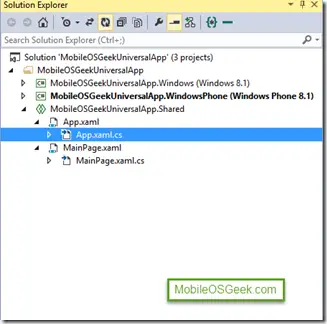


Leave a Review