Q&A #20 – Click vs Tap in Windows Phone Button Control
Q&A #20 – Click vs Tap in Windows Phone Button Control
The Button control in Windows Phone exposes the following 2 events “Click” and “Tap” .
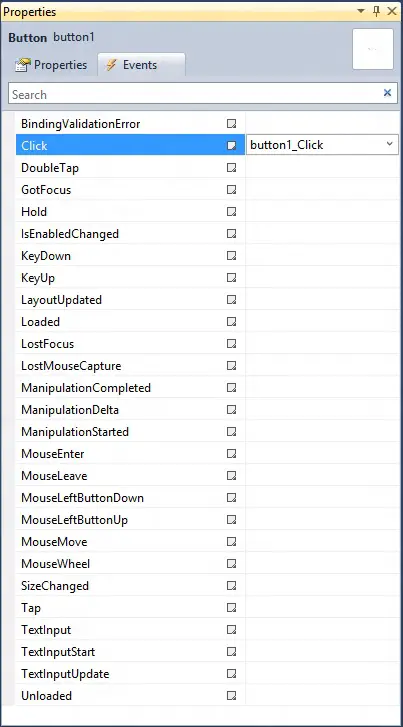
Although , you can use either of the event , generally the tap event is designed specially for the touch .
private void button1_Click(object sender, RoutedEventArgs e)
{
}
private void button1_Tap(object sender, GestureEventArgs e)
{
}
The Click event is mainly used when handling the mouse states and can be used if the same code is used for the Silverlight Desktop App.



Leave a Review