Oxygene & WP8 – Setting up the Development Environment
Oxygene and Windows Phone 8 tutorials – Article Index
For the last few weeks, I have been trying out something interesting in Windows Phone 8 development . Yes, it’s the WP8 development using Oxygene for .NET 😉
I will be Introducing the Windows Phone development from the Delphi / Oxygene / Object Pascal developer’s perspective.
To start developing Windows Phone apps, one might need to setup the development environment to get started.
Below are some of the steps to follow to setup the development environment to kick start the Windows Phone development using Oxygene
1. Install Windows 8 Pro or higher edition. You can download the evaluation version of Windows 8 Enterprise from MSDN Evaluation Centre
2. Make sure your machine / processor has the prerequisites for WP8 development like Second Level Address Translation (SLAT) etc.
3. Download Oxygene for .NET (30 day trial) from RemObjects website
There are 2 options for downloading Oxygene for .NET. One for developers who already have Visual Studio 2010 or Visual Studio 2012 installed and the other one is the download which installs the copy of the Visual Studio 2012 Shell.
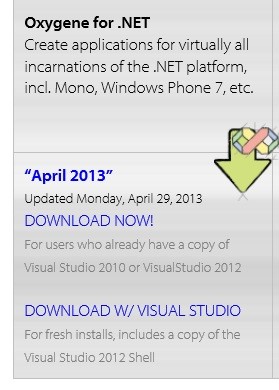
4. Download and Install Windows Phone 8 SDK from Windows Phone Dev Centre
5. Additionally, you may have to register for the Windows Phone Developer account in case you want to deploy and debug Windows Phone apps on the device.





Leave a Review