Oxygene and WP8 – MapDownloaderTask Launcher
Oxygene and Windows Phone 8 tutorials – Article Index
The MapDownloaderTask launcher lets the users to download map data which can be used offline in their Windows Phone device. The MapDownloaderTask launcher launches the Map Settings app where the user can select the region for which the map should be downloaded.
How to use the MapDownloaderTask Launcher in Windows Phone 8 with Oxygene?
To use the MapDownloaderTask launcher with Oxygene, follow the below steps.
1. Include the following namespace in the code behind file.
uses Microsoft.Phone.Tasks;
2. Create an instance of the MapDownloaderTask and call the show method as shown below. This will launch the Downloaded Maps App which lists the maps that are already downloaded. To start downloading the maps for a new region, tap the “+” button in the application bar and select the region.
var mapdownload: MapDownloaderTask := new MapDownloaderTask (); mapdownload.Show();
Note that you require an active internet connection on your phone / emulator to download the maps.
Download the sample source code on MapDownloaderTask Launcher in Oxygene and WP8 here

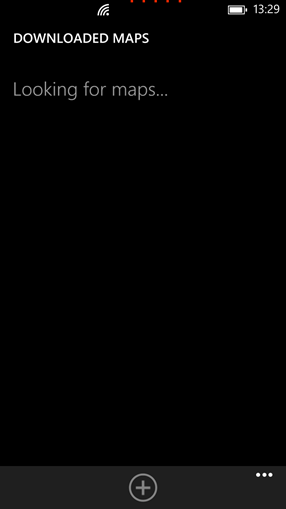




Leave a Review