Oxygene and WP8 – ConnectionSettingsTask Launcher
Oxygene and Windows Phone 8 tutorials – Article Index
The ConnectionSettingsTask is a launcher that enables the user to launch the windows phone device network connection settings app.
How to use the ConnectionSettingsTask Launcher in Windows Phone 8 with Oxygene?
To use the ConnectionSettingsTask launcher with Oxygene, follow the below steps
1. Include the following namespace in the code behind file.
uses Microsoft.Phone.Tasks;
2. Create an instance of the ConnectionSettingsTask class and then set the ConnectionSettingsType of the object to one of the below values
- ConnectionSettingsType.WiFi – This will launch the WiFi settings screen which lets the users to modify the Wifi related data.
- ConnectionSettingsType.Cellular – This will launch the Cellular settings screen where the user can modify the Cellular related data.
- ConnectionSettingsType.AirplaneMode – This will launch the AirplaneMode screen which lets the users to enable or disable the AirplaneMode.
- ConnectionSettingsType.Bluetooth – This will launch the Bluetooth settings screen which lets the users to modify the Blutetooth settings of the Phone.
Once the ConnectionSettingsType is set Call the Show() method of the ConnectionSettingsTask object to launch the ConnectionSettings App.
var connectionSettingsTask: ConnectionSettingsTask := new ConnectionSettingsTask(); connectionSettingsTask.ConnectionSettingsType := Microsoft.Phone.Tasks.ConnectionSettingsType.Cellular; connectionSettingsTask.Show();
Download the sample source code on ConnectionSettingsTask Launcher in Oxygene and WP8 here

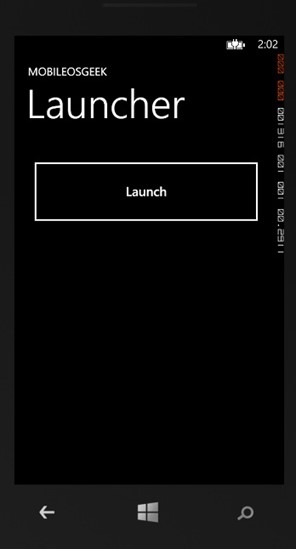





Leave a Review