Oxygene and WP8 – Binding to LongListSelector via DataTemplate
DataTemplate lets the developers use multiple controls or elements within the ItemsControl, ListBox and LongListSelector controls.
In one of the previous articles , we explained how to bind collection to ItemsControl.
In this article , we will extend or modify the same example to display the Collection in LongListSelector using DataTemplate.
Oxygene and WP8 – Binding to LongListSelector via DataTemplate
1. Let’s assume that we have the Employee class which needs to be utilized for displaying it on the UI.
type Employee = public class public property Name: System.String; property Designation: System.String; end;
2. Lets add the LongListSelector component to the UI / XAML page with the DataTemplate which includes a textblock to display the Name of the employee.
<phone:LongListSelector x:Name="items">
<phone:LongListSelector.ItemTemplate>
<DataTemplate>
<TextBlock Text="{Binding Name}" />
</DataTemplate>
</phone:LongListSelector.ItemTemplate>
</phone:LongListSelector>
3. The final step is to create the employee collection and then assign it to the ItemsSource property of the ItemsControl as shown below.
var emp1: Employee := new Employee(Name := 'Senthil Kumar', Designation := 'Senior Software Engineer'); var emp2: Employee := new Employee(Name := 'Santhosh', Designation := 'Network Engineer'); var emp3: Employee := new Employee(Name := 'Jeeva ', Designation := 'Mechanical Engineer'); var empLst : List<Employee> := new List<Employee>; empLst.Add(emp1); empLst.Add(emp2); empLst.Add(emp3); items.ItemsSource := empLst;
When you run the project , you should see the names shown inside the longlistselector.
You can download the sample code used in this example here

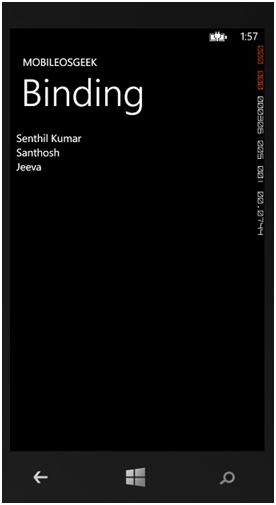




Leave a Review