Mastering the New AI-Powered Background Editing Tool in Instagram
Instagram has introduced an AI-powered background editing tool, enhancing the photo editing capabilities within the app. This feature is particularly exciting for those who want to add a creative touch to their photos without needing complex photo-editing software.
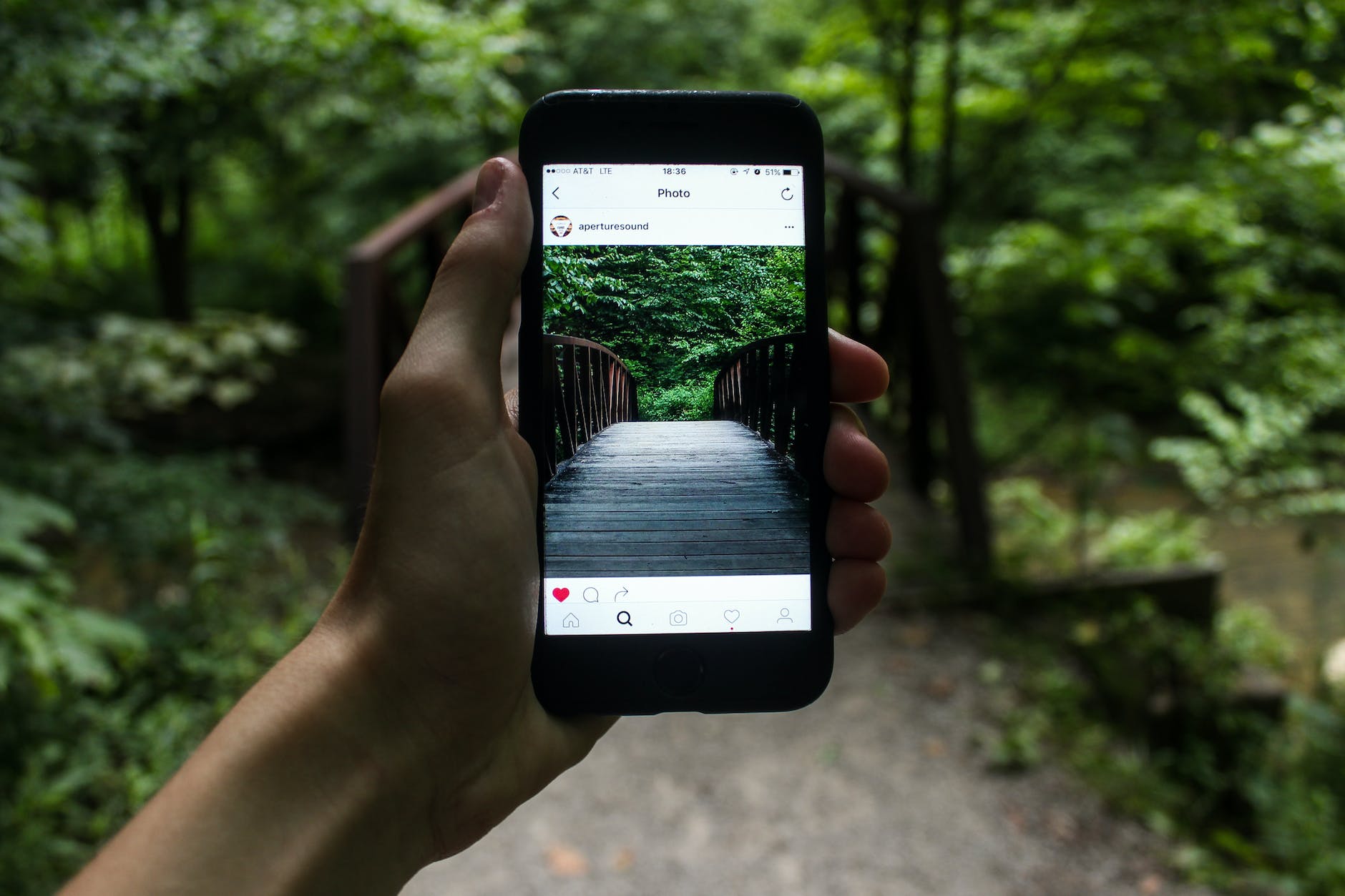
Introduction to Instagram’s AI-Powered Background Editing Tool
Instagram’s continuous innovation brings us the AI-powered background editing tool, designed to make photo editing both seamless and creative. This feature is a game-changer for users looking to enhance their images with minimal effort.
How to Use the New Editing Tool in Instagram?
- Open Instagram and Select a Photo:
- Start by opening Instagram and selecting the photo you want to edit.
- Accessing the Editing Feature:
- Tap on the “Edit” button usually found at the bottom of the screen after you select the photo.
- Using the ‘Change Background’ Option:
- Within the edit mode, look for the “Change Background” option. The AI technology will automatically differentiate between the foreground and background of your photo.
- Choosing a New Background:
- You can choose from a variety of preset backgrounds provided by Instagram or upload a custom background of your choice.
- Adjusting the Foreground and Background:
- Adjust the blending of the foreground with the new background for a natural look. The tool allows you to ensure that the edges and overall integration appear seamless.
- Applying Filters and Adjustments:
- After changing the background, you can further edit your photo using Instagram’s range of filters and adjustment tools for brightness, contrast, saturation, etc.
- Saving and Sharing:
- Once you’re satisfied with the edits, save the photo and share it on your Instagram feed or story.
Instagram’s AI-powered background editing tool opens up new avenues for creativity, allowing users to transform their photos with just a few taps. This feature is particularly useful for those who frequently post on Instagram and are looking to enhance their feed’s visual appeal. As Instagram continues to introduce innovative features, it remains a dynamic platform for digital expression and creativity.



Leave a Review