How to View Your Archived Orders on Amazon?
There are times when you might want to view your archived orders in Amazon which you had shopped earlier. This post shows how to view your archived orders on Amazon.
How to View Your Archived Orders on Amazon?
To view you archived orders on Amazon, follow these steps:
- Log into your Amazon account
- Click on Orders
- Under “Your Orders”, click the othe orders section.
- In the dropdown scroll down and you will find the archived orders option.
- Click the option and you view your Archived orders on Amazon.

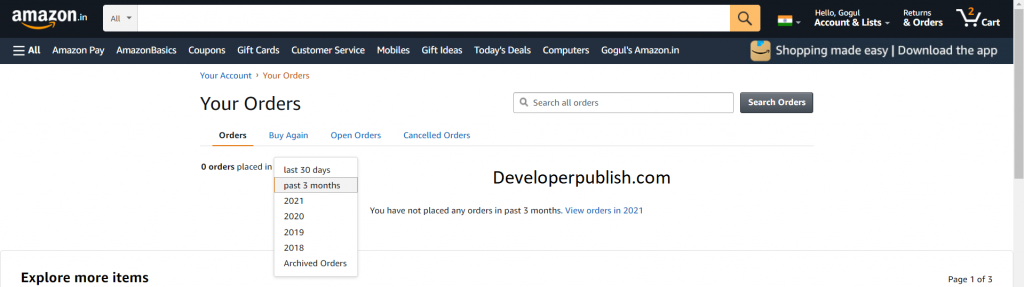


Leave a Review