How to view multiple Excel workbooks at the same time?
This article tells you how to view multiple Excel workbooks at the same time.
How to view multiple Excel workbooks at the same time?
To view multiple workbooks at the same time, go to the View tab
Note that the workbooks you want to work on at the same time are all open.
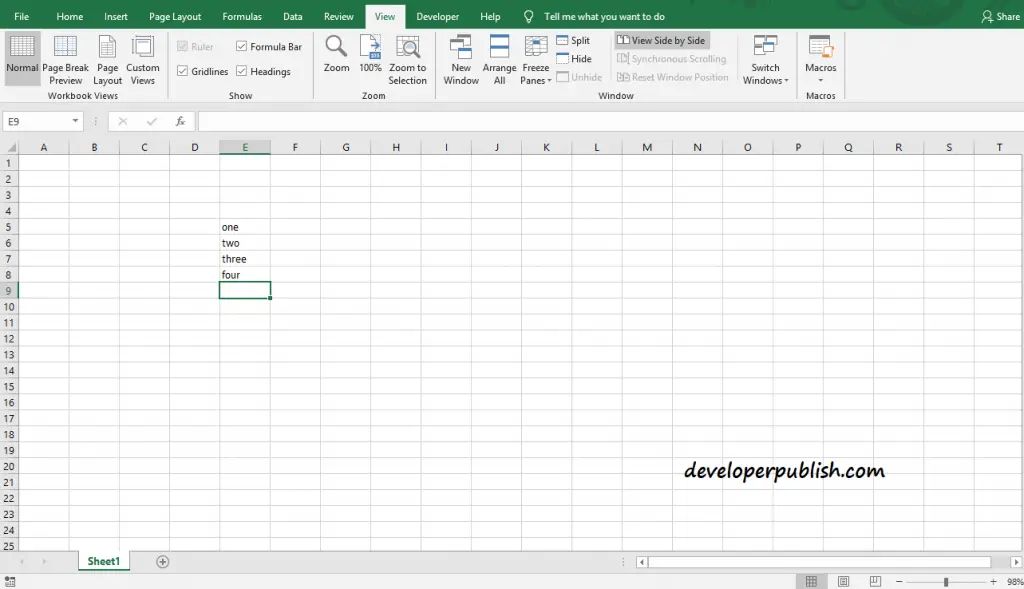
Select View Side by Side option in the View tab.
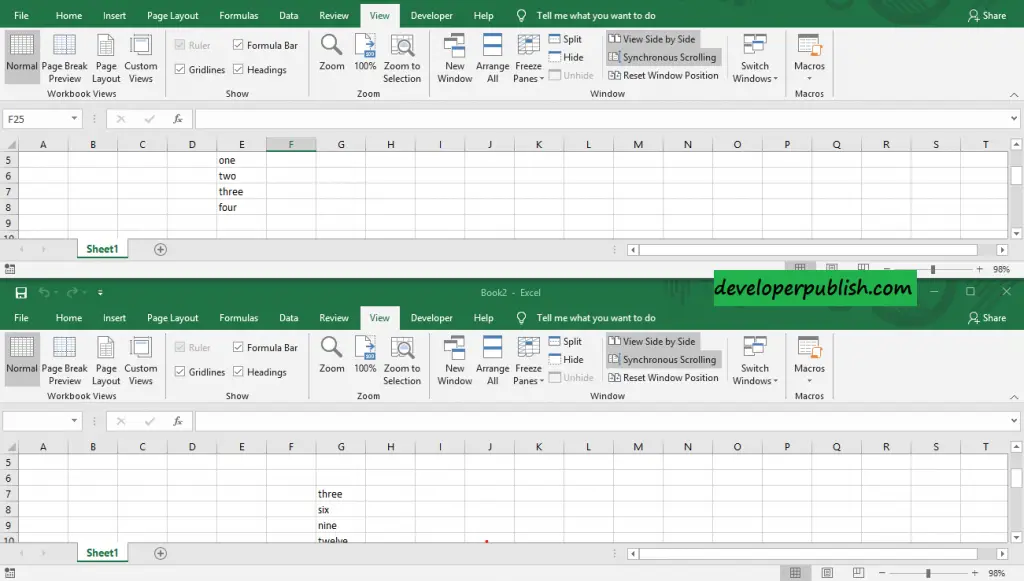
Then multiple workbooks that you’ve opened will appear at the same time.





Leave a Review