How to Use the BingMapsTask in Windows Phone 7 ?
The BingMapsTask is one of the Launcher that the Windows Phone Developers can use to launch the Bing Maps App .
The Search term can be provided to the BingMapsTask object which will be marked on the map .
It is also necessary to include the assembly System.Device to the Windows Phone Project and then include the following namespace
using Microsoft.Phone.Tasks; using System.Device.Location; //Add the following statements to your code. BingMapsTask Map = new BingMapsTask(); Map.SearchTerm = "Koramangala , Bangalore"; Map.ZoomLevel = 2; Map.Show();
You can also specify the ZoomLevel for the Map which sets the initial zoom level of the map

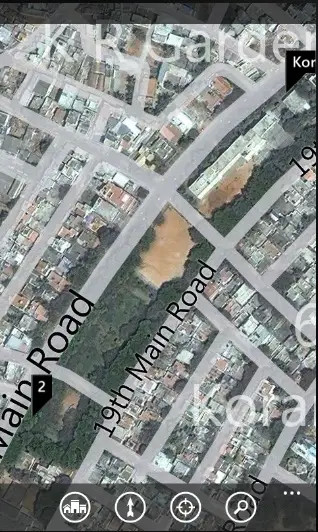




If i put coordinates instate of name will this work?