How to Start Microsoft Word in Safe Mode?
In this post, you’ll learn about the Safe mode and how you can start Microsoft word in safe mode?.
How to start Microsoft word in Safe Mode?
Starting a word document in safe mode is pretty easy. There are two different approaches to open a word document in safe mode. Let’s see them in detail.
The CNTRL key method
This method works on almost on all the Office versions on a Windows PC:
- Find the shortcut icon for your Office application.
- Press and hold the CTRL key and double-click the application shortcut.
- A Window pops up for confirmation, Click Yes, and Its done.
The Run and command method
- Right-click the Start button in Windows, and click Run.
- Or else, you can press the Windows logo key and the R key simultaneously .
- In the Run box, type the below command.
- Type winword /safe, and click OK.

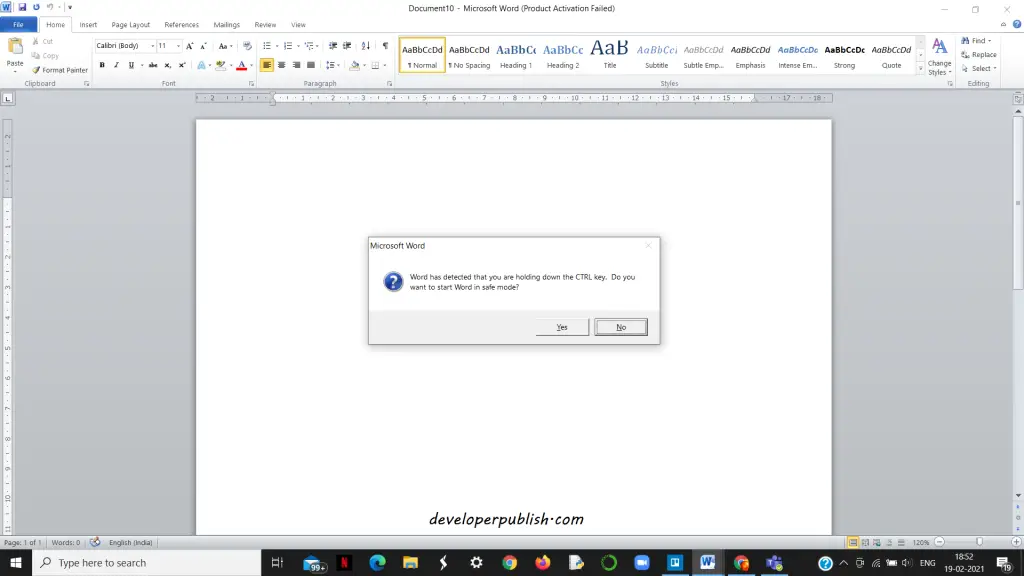
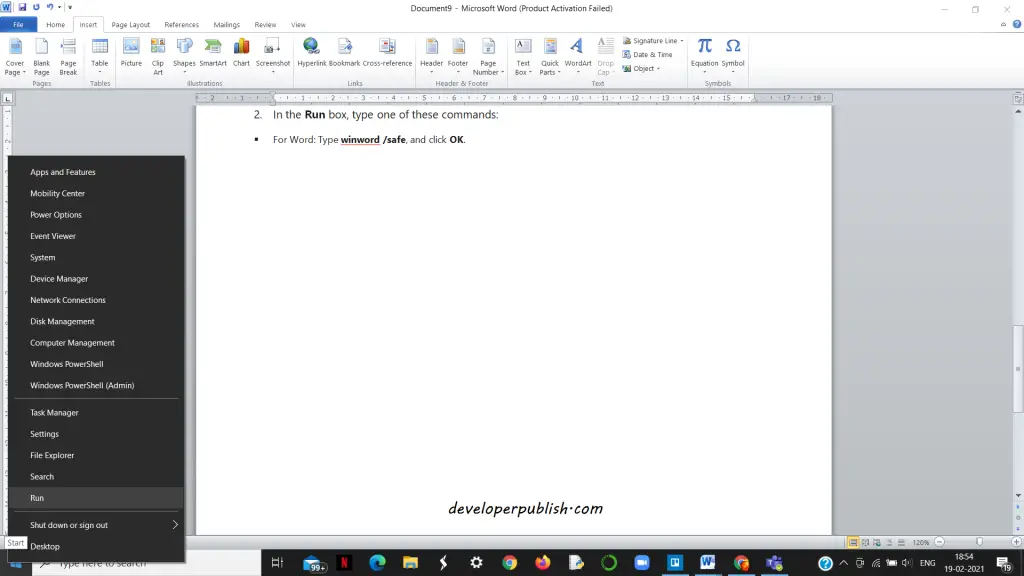
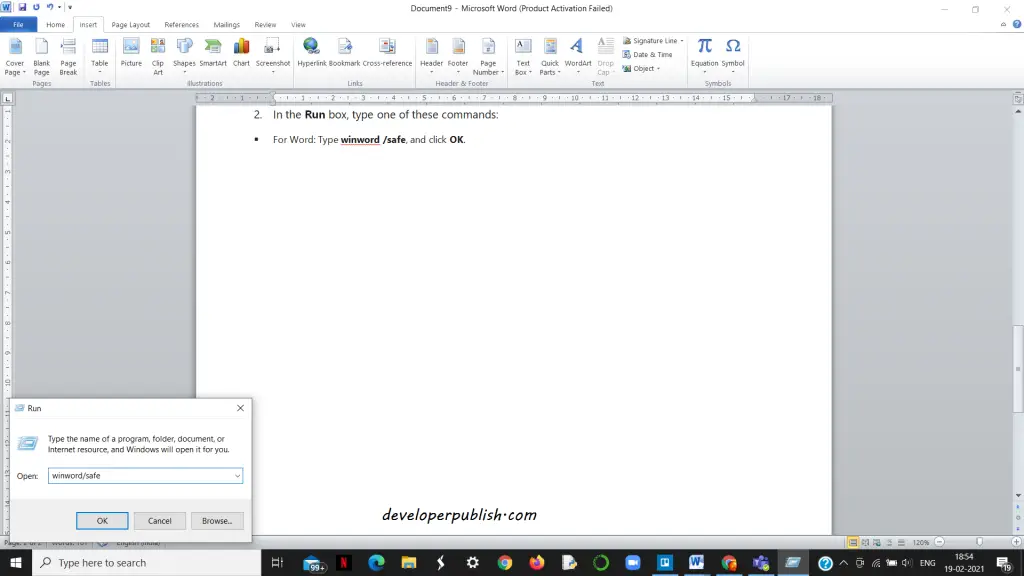




Leave a Review