The Windows Phone users can set the time zone via the Settings -> Datetime Form in the Windows Phone.
By default , the time zone was “UTC +05:30 Chennai,Kolkatta,Mumbai,New Delhi” on my Windows Phone that was set via the “Set automatically” option.
If you want to retreive this information (Timezone) , you can use the TimeZoneInfo.Local property that is defined in the System.Security NameSpace .
TimeZoneInfo.Local includes the properties StandardName and DisplayName to display the time zone.
txtTimeZone.Text = TimeZoneInfo.Local.StandardName;
The StandardName will display the complete text like “UTC +05:30 Chennai,Kolkatta,Mumbai,New Delhi”
txtTimeZone.Text = TimeZoneInfo.Local.DisplayName;
The DisplayName will inturn display the Zone Name like “India Standard Time”

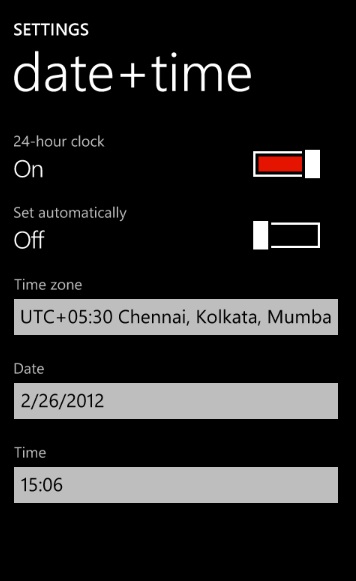

1 Comment
Hi Senthil,
Do you know if I can set the application’s time zone? I have a server-client application and want to use the server’s time zone. Converting all date’s from one to another creates additional code. Application is intended to use only server’s time zone.