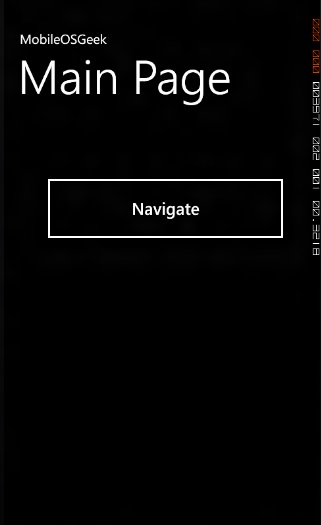The Navigation to different pages in Windows Phone is handled with the NavigationService Property defined in the PhoneApplicationPage class.
To perform an external Navigation , you should be using the HyperlinkButton or other Launchers that helps you to Navigate to an external URL . You can use the property NavigationService to Navigate to different pages with in your Windows Phone Application.
How to Navigate from One Page to Another in Windows Phone using C# ?
The NavigationService includes a method Navigate which lets you navigate to a specified Windows Phone page.
For example , if you want to navigate to page1.xaml from the MainPage.xaml , you could add the following code in the Mainpage.xaml.
private void button1_Click(object sender, RoutedEventArgs e)
{
NavigationService.Navigate(new Uri("/Page1.xaml", UriKind.Relative));
}
You can also use the property NavigationService.Source to specify the URI page to be navigated to .
private void button1_Click(object sender, RoutedEventArgs e)
{
NavigationService.Source = new Uri("/Page1.xaml", UriKind.Relative);
// NavigationService.Navigate(new Uri("/Page1.xaml", UriKind.Relative));
}