Windows 8 Release Preview was released few days back which can be downloaded here.
In this article, we will explore how to install Windows 8 Release Preview on VMware.
How to install Windows 8 Release Preview on VMware?
Follow the below steps to install Windows 8 Release Preview on VMware.
1. Download Windows 8 Release Preview setup files. Know more about the download links here.
2. Start VMPlayer and click “Create New Virtual Machine” link.
3. in the “New Virtual Machine Wizard”, select “I will install the operating system later” and click next.
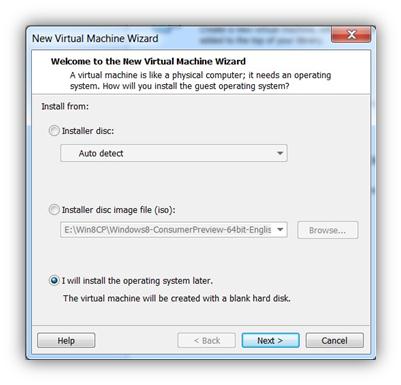
4. Select the Guest Operating System “Microsoft Windows” and version as “Windows 7 x64” and click next.
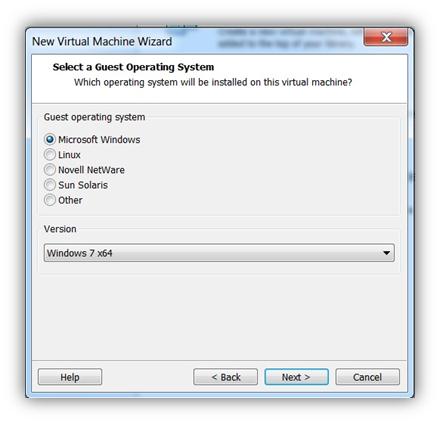
5. Enter the name and the location of the Virtual Machine.
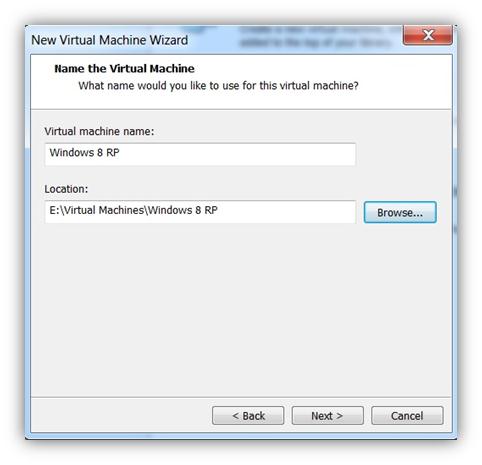
6. Select the Disk Capacity and click next.
7. Click Finish Button.
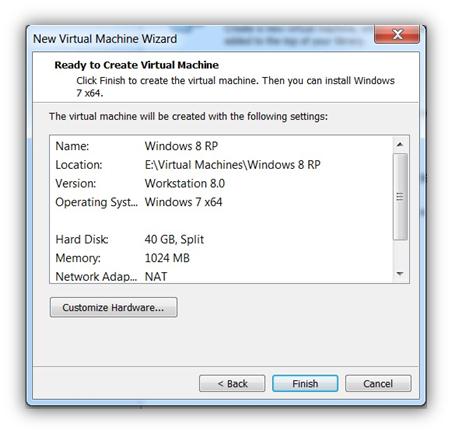
8. Edit the Virtual Machine settings to include the Windows 8 Release preview ISO file in CD/DVD … and click OK.
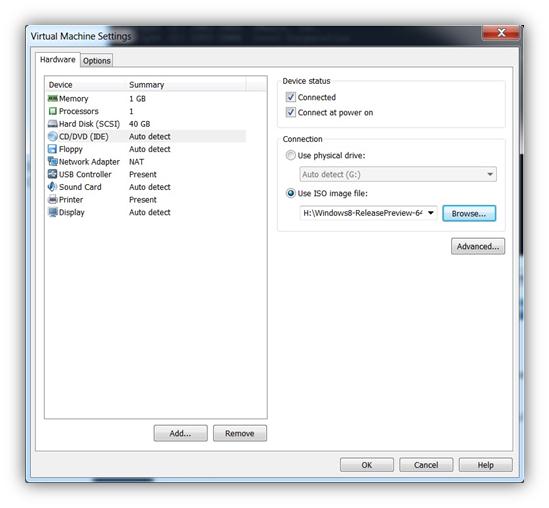
9. Play the Virtual Machine. This will boot the Windows 8 Release Preview and start the Windows 8 Release Preview installation process.
10. Select the Regional Settings and Click “Next”.

11. Click the “Install now” button to start the installation of Windows 8.

12. Enter the Windows 8 Release Preview license key and click next and then accept the license terms. Know more about the Windows 8 Release Preview license key here.
13. Click “custom Install Windows only” and click next.
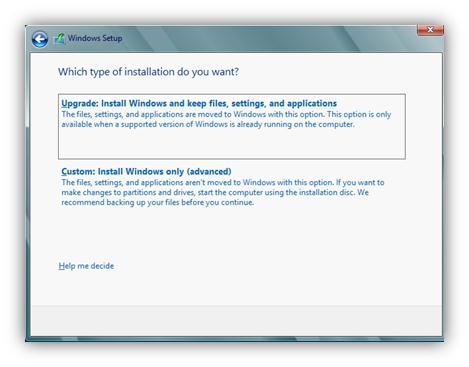
14. Choose the partition or location where you want to install windows 8 Release Preview and click Next.
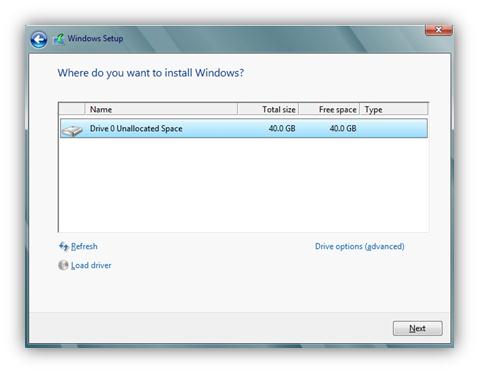
15. This should install Windows 8 Release Preview on the VMware.
References
1. Download Windows 8 Release Preview
2. Windows 8 Release Preview license or Serial key

