C# Tips and Tricks #2 – How to Get the Description Attribute Value of Enum in C# ?
There are times when you want to get the attributes of the enum values from your C# code for some display purpose .
For example , consider the below enum Named “EmployeeDesignation”.
public enum EmployeeDesignation
{
TechnicalLead,
SolutionArchitect,
SeniorSoftwareEngineer
}
You might want to display the enum value with out space for display purposes. You can achieve it by adding the description attribute as shown below.
public enum EmployeeDesignation
{
[Description("Technical Lead")]
TechnicalLead,
[Description("Solution Architect")]
SolutionArchitect,
[Description("Senior Software Engineer")]
SeniorSoftwareEngineer
}
To display the values on the UI , now we can use the values available in the description attribute rather than the enum value itself.
How to Get the Description Attribute of Enum in C# ?
Below is a code snippet on how to get the value present in the description attribute and display in the console.
How to Get the Description Attribute Value of Enum in C# ?
var enumType = typeof(EmployeeDesignation);
var memberData = enumType.GetMember(EmployeeDesignation.SolutionArchitect.ToString());
var Description = (memberData[0].GetCustomAttributes(typeof(DescriptionAttribute),
false).FirstOrDefault() as DescriptionAttribute).Description;
Console.WriteLine(Description);
Below is the complete code snippet that was used for the demo.
using System;
using System.ComponentModel;
using System.Linq;
namespace DeveloperPublishApp
{
class Program
{
public enum EmployeeDesignation
{
[Description("Technical Lead")]
TechnicalLead,
[Description("Solution Architect")]
SolutionArchitect,
[Description("Senior Software Engineer")]
SeniorSoftwareEngineer
}
static void Main(string[] args)
{
var enumType = typeof(EmployeeDesignation);
var memberData = enumType.GetMember(EmployeeDesignation.SolutionArchitect.ToString());
var Description = (memberData[0].GetCustomAttributes(typeof(DescriptionAttribute),
false).FirstOrDefault() as DescriptionAttribute).Description;
Console.WriteLine(Description);
Console.ReadLine();
}
}
}

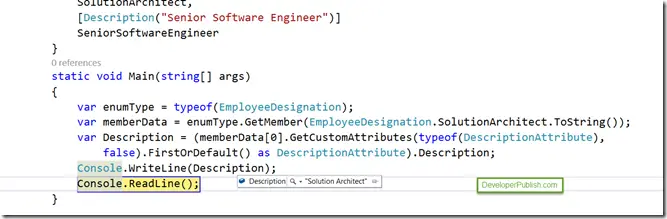




Leave a Review