How to fix the TFS Power Tools 2013 error: No Side-by-side Installation with Previous Version?
Today, when I was trying to install the Team Foundation Server (TFS) Power Tools 2013, I received an error
“The Windows Shell Extension component cannot be installed side-by-side with previous versions. In order to continue, you must deselect that feature, or cancel this installation, uninstall the previous Windows Shell Extension, and restart this installation.”
What is TFS Power Tool?
TFS Power Tool is a Visual Studio extension that lets the developers to modify the process template or Work item template of Team Foundation Server.
How to fix the TFS Power Tools 2013 error: No Side-by-side Installation with Previous Version?
The reason for the error is that there was already a different version of the TFS Power Tool installed on the machine targeting Visual Studio 2012. Simple solution for this was to uninstall the Microsoft Team Foundation server 2012 Power tools from Add Remove Programs and install the TFS Power Tools 2013. This solution works if I need to install the TFS Power tools for Visual Studio 2013.

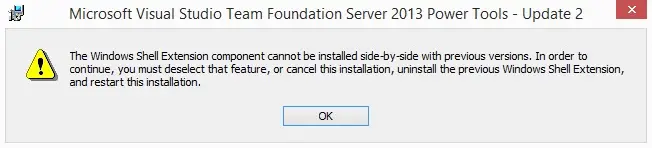

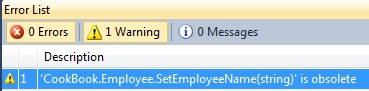
Leave a Review