How to Find the Path to the C# Compiler in Visual Studio Command Prompt ?
If you wanted to get the path to the Microsoft .NET Framework’s csc.exe from Visual Studio Command Prompt , you can use the where command and specify the C# compiler (csc.exe).
How to Find the Path to the C# Compiler in Visual Studio Command Prompt ?
Follow the below steps to find the path of the C# compiler in the Developer Command Prompt for VS 2014.
1. Open the Developer Command Prompt for VS 2014.
2. Use the command where csc.exe as shown below.
C:\Program Files (x86)\Microsoft Visual Studio 14.0>where csc.exe
This would display the path.

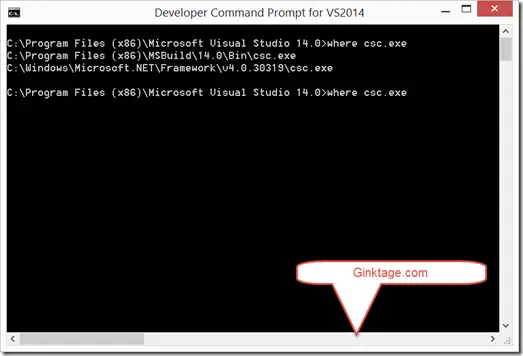




Leave a Review