How to Find the Location, where the Picture was taken?
Have you ever come across a situation where you notice a picture and keen to know where it was taken?. In this post, you’ll learn how you can do that.
How to Find the Location, where the Picture was taken?
Looking back in our gallery, we find pictures of us or others in an amazing location. But we will have no idea of where it was taken. There are a few things that you can try to find the location in the picture. Let’s look at each possible way in detail.
EXIF Data
EXIF data is a form of metadata that can be JPEG and TIFF images. If the picture was taken in a separate camera with a GPS unit or a mobile phone with the GPS turned on, it will tag the image with the GPS coordinates of the place.
You can upload these co-ordinates in Google map or any other navigation applications and you will find the exact location.
Reverse Image Search Can Give You Context
Reverse image search uses various advanced methods to find the source image on the net. It may not land you in the precise answer but you may get some additional information about the picture like tags, and captions. This additional information may help you in solving the mystery behind the picture. Google and TinEye are the major reverse image search tools available on the internet today.
Convert The Image Into Search Terms
If the reverse image doesn’t help you then all you need to do is convert your image into search terms. Take a deep look at the picture, look for landmarks, signboards, or any other information. Turn them into a meaningful search term.
Google the search terms and switch over to the image results section. There is a chance that you may land on your original image in the results. Or a similar image that may help you in going deeper. If that doesn’t suffice you, play with the keywords and try different iterations.
Check for Clues
Now it’s time for some serious inspection time. Get a magnifying glass in your hand and Look carefully at the image for things that relate the image to a specific time and place, just kidding‼ Take a deeper look at the clothing, objects, fashion, and other relevant details of the image.
Use Google to search about them and learn more about the things like their origin and where they are currently used. This will help you to connect the dots. This may narrow down the location to a specific country, region or city.
The Internet – Go for it.
If all your efforts end in vain, try getting some help from the people around you. All you need to do is post the image on your Twitter or Facebook, and other walls. Ask people if they could help you in finding the location. If you have collected a bunch of information and you have narrowed it down to a specific country. But you are not sure about the exact place, then find some geographic and tourism groups of the country. Let’s say India, search for Indian tourism groups on Facebook and post the picture in them. You will definitely get your answer.
And If the photo is from an event, let’s say a festival you need to post them in groups related to that specific event or in the tourism groups of the country.
All you need to do is search for the location of the picture from time to time. One day or the other, you will end up on your quest.




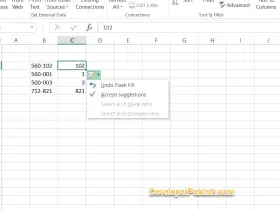
Leave a Review