How to find the Created and Last Modified time in Microsoft Excel ?
You can easily find out the exact date and time when the excel workbook was created and modified using the Info Command in Microsoft Excel 2016.
How to find the Created and Last Modified time in Microsoft Excel ?
Select File -> Info from Excel Ribbon which should display the Related Dates information in the Backstage View as shown in the screenshot. These includes the Last Modified , Created and Last Printed.

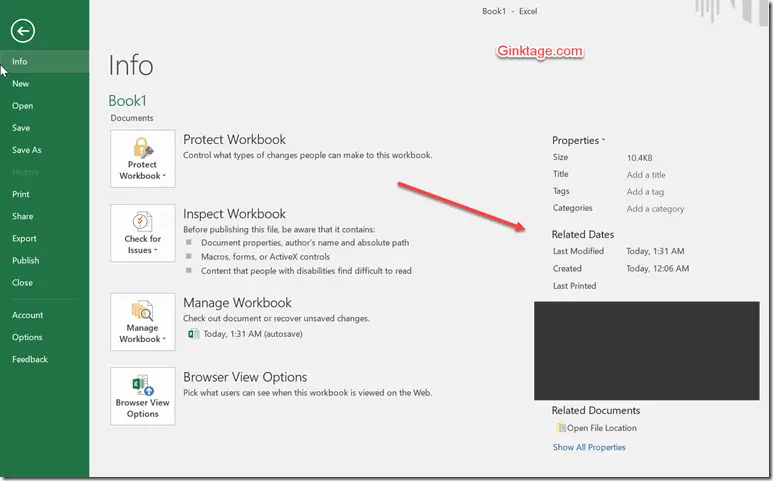



Leave a Review