How to enable Windows Phone Application Tombstone in Emulator when Debugging ?
The Visual Studio 2010 provides the option in the Windows Phone Project to set the Application Tombstone upon deactivation when debugging .
You can set this option by following the below steps
1. In Visual Studio 2010 Express / Professional / Ultimate , Right click on the project and select properties
2. In the Debug Page of the Properties Window , selectthe option “Tombstone upon deactivation while debugging” .
You need this option selected if you want the Windows Phone Application to tombstone when the Application is deactivated on debugging .

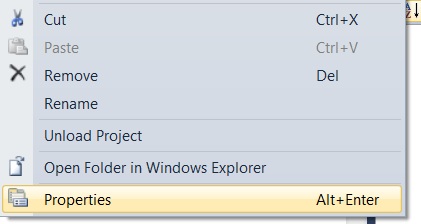
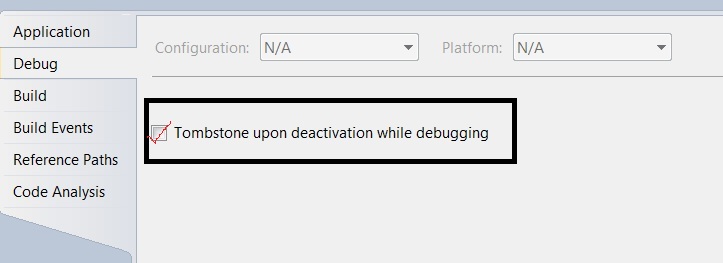




Leave a Review