How to change the Windows user Password without knowing the old password?
If you are Windows 7 or Windows 10 user and wish to change the Windows user’s password for which you don’t know the password. Here’s a small tip to achieve it.
How to change the Windows user Password without knowing the old password?
Follow the below steps to change the Windows user Password without knowing the old password.
- Open the command prompt in “Run as administrator” mode.
- In the Command prompt window , enter the command in the following format
net user <Account name> <New Password>
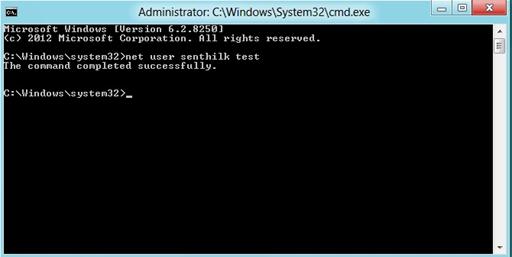
- You will get an message “The command completely successfully” . The password of the specified windows user account is now reset 🙂





Leave a Review