How to change the Default view of the Windows Phone form in Visual Studio 2010 ?
By default , the Visual Studio 2010 displays the Windows Phone 7 forms in both WPF Designer Editor as well as XAML Editor .
How to change the Default view of the Windows Phone form in Visual Studio 2010 ?
But , if you prefer to view only the XAML code instead of both the designer and the XAML code , you can set it by doing the following .
1. Right click on the Windows Phone 7 form ( MainPage.xaml ) in the solution explorer and click Open With Button .
2. Select Source code Text Editor and click the Set as Default Button
3. Click Ok .
Now open the form to see the XAML Code .

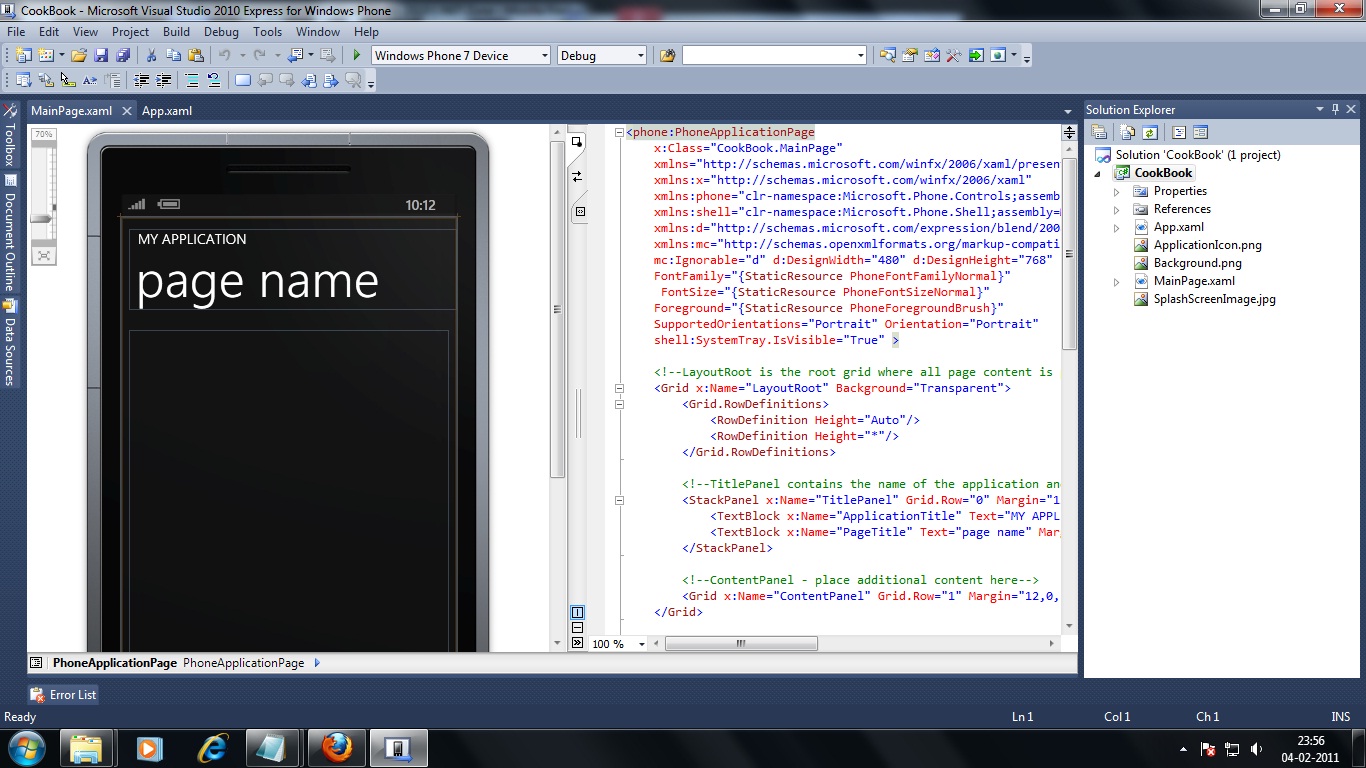
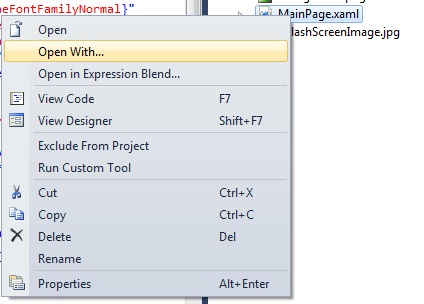
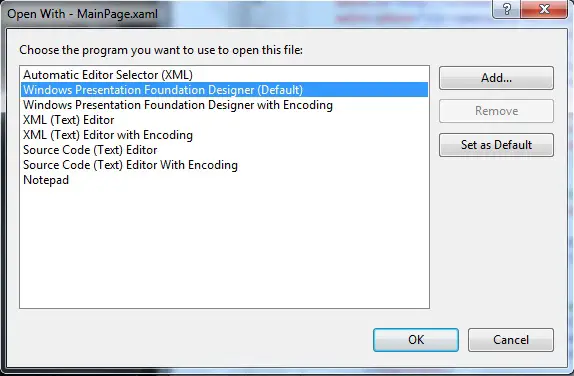




Leave a Review