How to change orientation of the worksheets in Microsoft Excel ?
This blog post will show the steps that are needed to change the orientation of the current worksheet in Microsoft Excel.
How to change orientation of the worksheets in Microsoft Excel ?
To change the orientation of the current worksheet , select “Page Layout” tab and then click the “Orientation” drop-down button and select “Portrait” or “Landscape” from the drop-down list as shown in the screenshot.

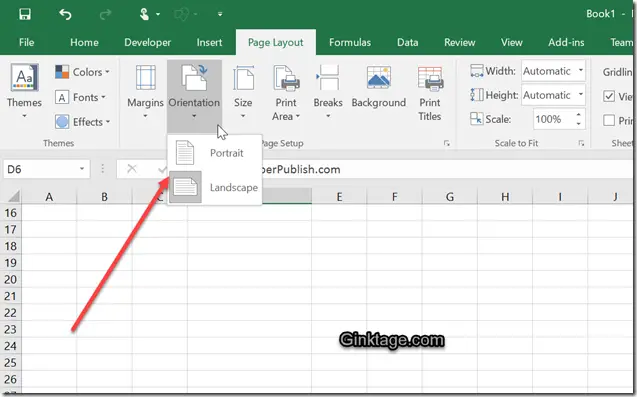



Leave a Review